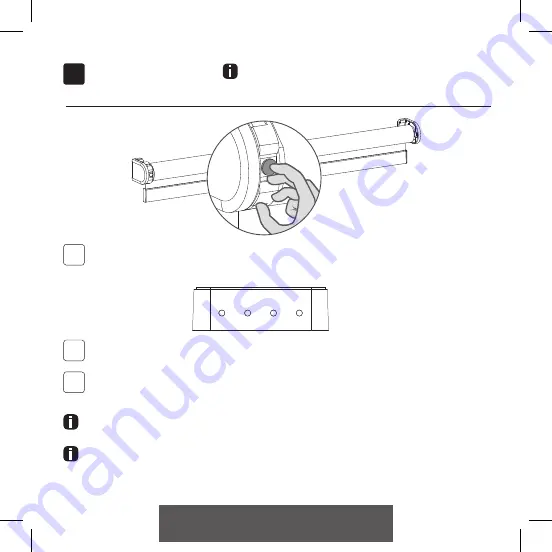
pair unpair
+
play
-
scene
2
2.1
2.2
2.3
2. PAIR A SCENE
Pair a scene
To remove the blind from a (stop)scene press the
unpair
button while the motor is in program mode.
To program a stop scene simultaneously hold the
pair +
unpair
buttons the screen will display a
S
indicating that a stop scene has been saved.
To save the position of the blind you have to pair your blind
to a scene on your domotica box. Any scene from 1-15 can be
used to save the position of the blind.
Shortly press the
program
button on the motor. (Tip : Use channel select on your remote)
The blind will start stepping, indicating the program mode has been activated.
The blind remains stepping until the program mode is de-activated.
Select a desired scene for the blind by pressing the
scene + / -
button on the domotica box until the
desired scene has been found. ( Scenes 1-15 can be used for saving scenes.)
Press the
pair
button on the domotica box to save the position of the blind.
Содержание CM-19
Страница 1: ...pair unpair scene MANUAL CM 19 MOTION Domotica Box RS485 English ...
Страница 15: ...Deutsch pair unpair scene HANDBUCH CM 19 MOTION Domotica Box RS485 ...
Страница 29: ...pair unpair scene Français MANUEL CM 19 MOTION Domotica Box RS485 ...
Страница 43: ...pair unpair scene Nederlands HANDLEIDING CM 19 MOTION Domotica Box RS485 ...
Страница 57: ...pair unpair scene Español MANUAL CM 19 MOTION Domotica Box RS485 ...
Страница 71: ......
Страница 72: ...CM19U R2 motion blinds com ...






















