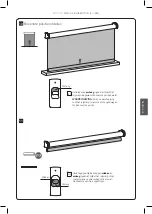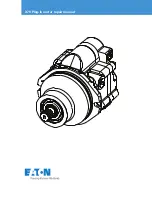17
17.1
16.1
16.2
16.3
16.4
16
Move the blind to a desired favourite position.
Press the
program
button on the motor to activate
program mode. The blind starts stepping.
Hold the
centre
button to save this favourite position. The blind
shortly stops stepping, indicating the favourite position has
been saved succesfully.
Press the
program
button on the motor to deactivate
program mode. The blind stops stepping.
It is possible to only delete end limits or to do a factory reset.
Factory reset will delete the end limits and remove the connection to any paired remote.
Shortly press the
program
button on the motor to activate program mode.
Delete end limits:
to delete the end limits of the blind, hold the
program
button
until the blind stops stepping for the first time, and keep holding the button until
the blind stops stepping for the second time. (approximately 10 seconds)
Factory reset:
to reset the blind to factory defaults, hold the button for at least 20 seconds. The blind will
stop stepping twice. After the second stop, the blind will give one extra step to confirm factory reset.
Centre
Reset favourite position
Reset the blind
MOTION
CMD-02 TUBULAR MOTOR
MOTION
CMD-02 TUBULAR MOTOR
Содержание 10251929
Страница 1: ...Li ion battery powered tubular motors with remote operation MANUAL CMD 02 ...
Страница 14: ...MOTION CMD 02 TUBULAR MOTOR ...
Страница 28: ...MOTION CMD 02 TUBULAR MOTOR ...
Страница 42: ...MOTION CMD 02 ROHRMOTOR ...
Страница 56: ......
Страница 70: ...MOTION CMD 02 TUBULAR MOTOR ...
Страница 84: ...MOTION CMD 02 MOTOR TUBULAR ...
Страница 86: ......
Страница 87: ......