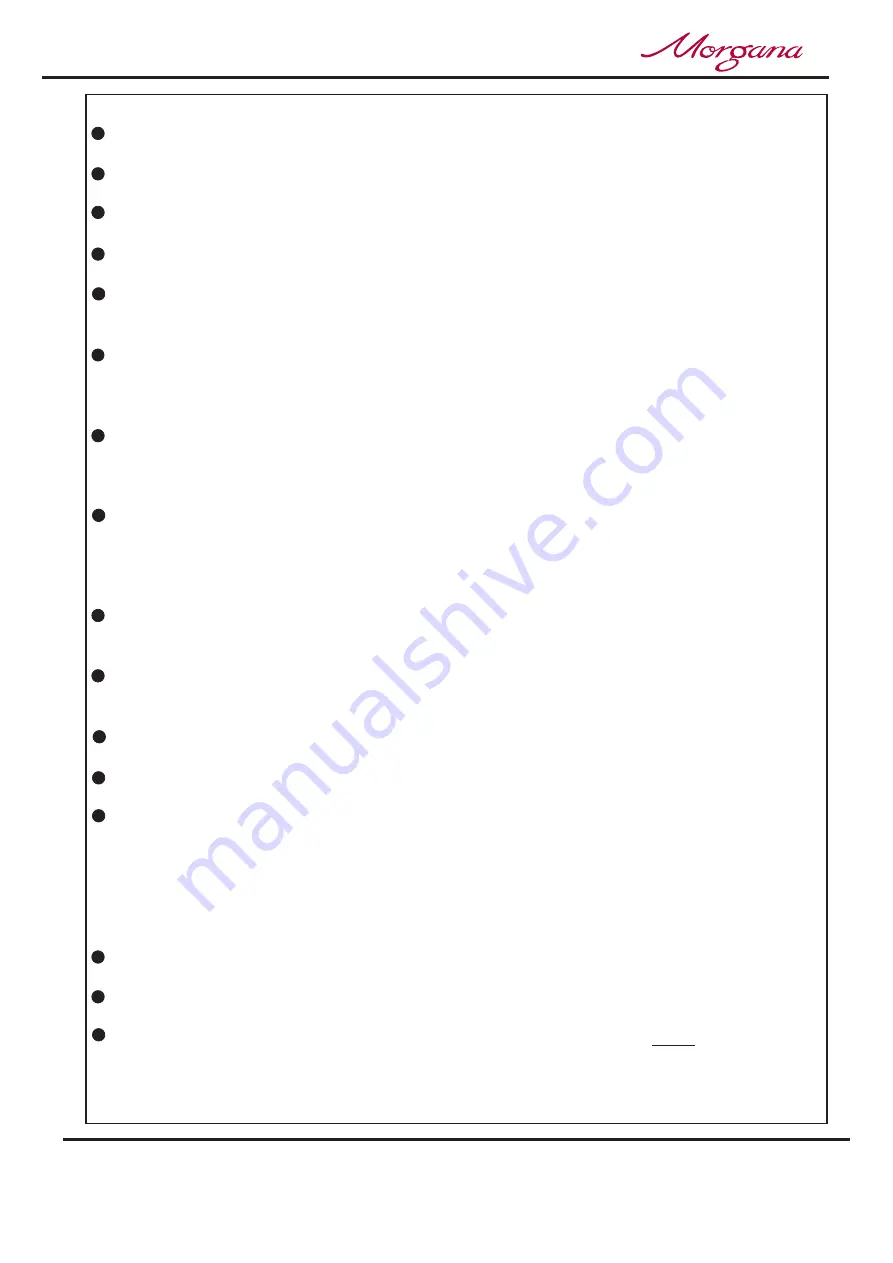
Trouble Shooting
Page 42
CREASING / FOLDING
Machine will not start
Cracking of the Printed Material along the Crease.
Check the power supply to the machine.
Check that the emergency stop button has been released.
Check that the top cover is down.
Check that the perforator assembly is in its closed position.
Check that the delivery unit is in the up position, and located correctly, (the machine
will not start if the delivery unit is not in its up position).
Check that the Gearbox Release Knob is fully to the right against the Operator
side frame.
Check that the air distribution has been correctly set.
Check that the air separation has been set high enough to feed the sheets.
For heavy stocks, very small or very large sheets, embossed or even irregular stock,
it may be necessary to feed the sheets manually - see page 28.
Cracking of the material along the crease may be caused by the following:-
Pressure too heavy on the top blade - reduce pressure.
Cracking on one edge caused by misalignment of the anvil and blade.
Paper not feeding
Check that the paper stack is not too high or too heavy for the feeder. The height of
the paper stack should be defined by the weight and the size of the stock being
creased.
Ensure that the adjustable side lay is not pressed against the paper stack. However, if
the clearance between the adjustable side lay and the paper stack is too great, the
air supply will escape instead of blowing through the paper thus making it difficult to
feed.
Check that the clearance between the paper gate and the suction roller is not set too
low.
On digital media, the feeding performance may be improved if the leading edge of the
stack is trimmed before loading onto the Digifold.
When using dry ink or toner based print engines, the material
be fully
acclimatised for at least 48 hours before putting an image onto the paper.
must












































