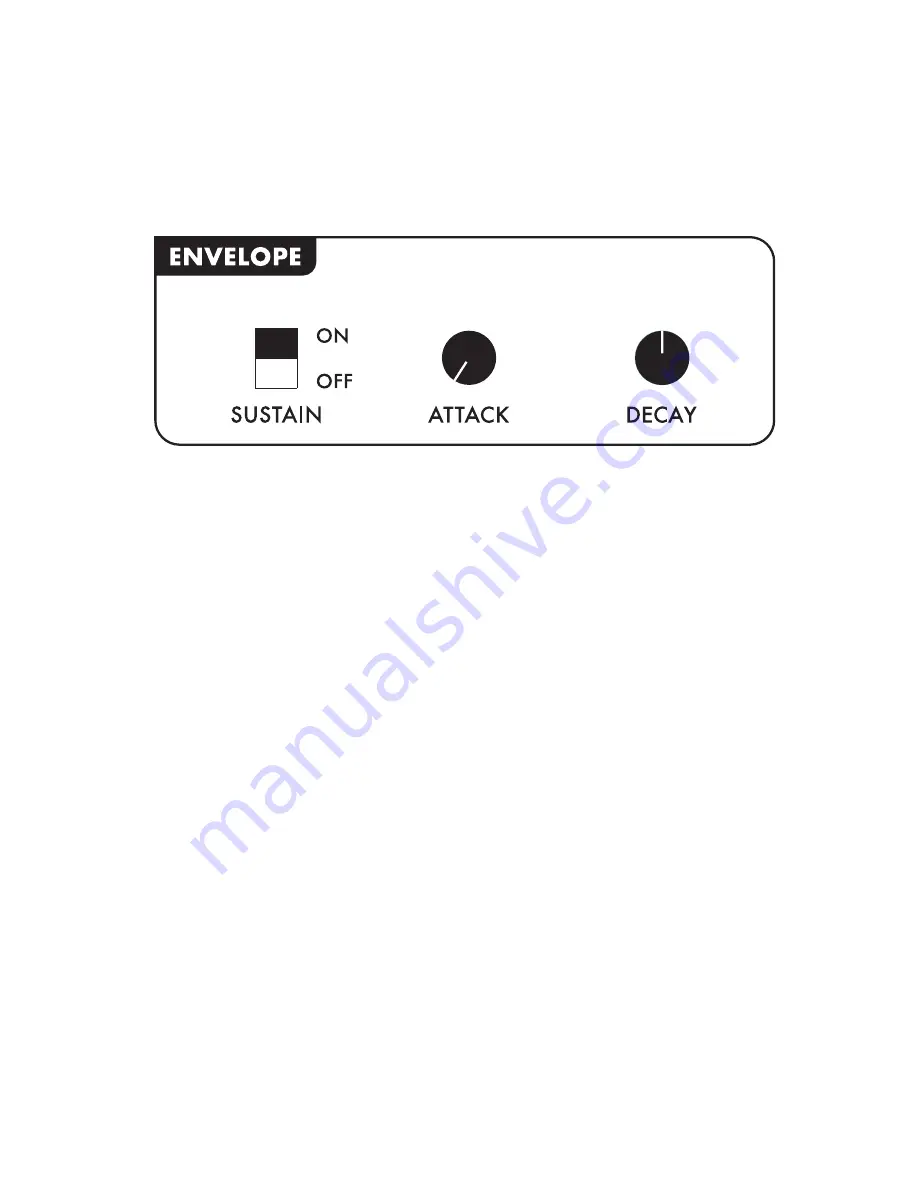
18
ENVELOPE
(ENVELOPE GENERATOR)
SUSTAIN (SUSTAIN SWITCH)
In a simple sense, the Sustain switch allows you to choose either a piano-like
behavior, or something more like an organ, by activating the Sustain segment
of the Envelope Generator.
ON:
When the Sustain switch is set to On, the Envelope will continue to
sustain as long as the keyboard key is being played. In this mode, the Werk-
statt behaves more like an organ.
OFF:
The Off position bypasses the sustain segment of the envelope gener-
ator. The Envelope will advance directly from the Attack stage to the Decay
stage. In this mode, the Werkstatt creates more of a plucked sound, like
a piano.
NOTE: With the SUSTAIN switch in the OFF position, the attack must be very
short or the EG will not produce an output.
ATTACK (ATTACK KNOB)
The time it takes for the Envelope Generator to reach its maximum level is
known as the Attack time. For a fast Attack, turn this knob counter-clockwise.
For a slower Attack, increase the value by turning the knob clockwise.
NOTE: Keep this knob turned down when the SUSTAIN switch in the OFF posi-
tion, or the EG will not produce an output.
DECAY (DECAY KNOB)
The time it takes for the Envelope Generator to reach its lowest level after the
key is released, or after the attack segment is complete is known as the Decay
time. For a fast Decay, turn this knob counter-clockwise. For a slower Decay,
increase the value by turning the knob clockwise.
Each time a key is pressed or a trigger received, the Envelope Generator can
produce a series of control voltages that allow you to change the value of cer-
tain parameters over time. The Attack, Sustain, and Decay parameters combine
to create an Envelope shape that can be chosen as a modulation source.
Содержание Werkstatt-01
Страница 1: ...ASSEMBLY INSTRUCTIONS USER S MANUAL Analog Synthesizer Moogfest 2014 Kit ...
Страница 5: ......


























