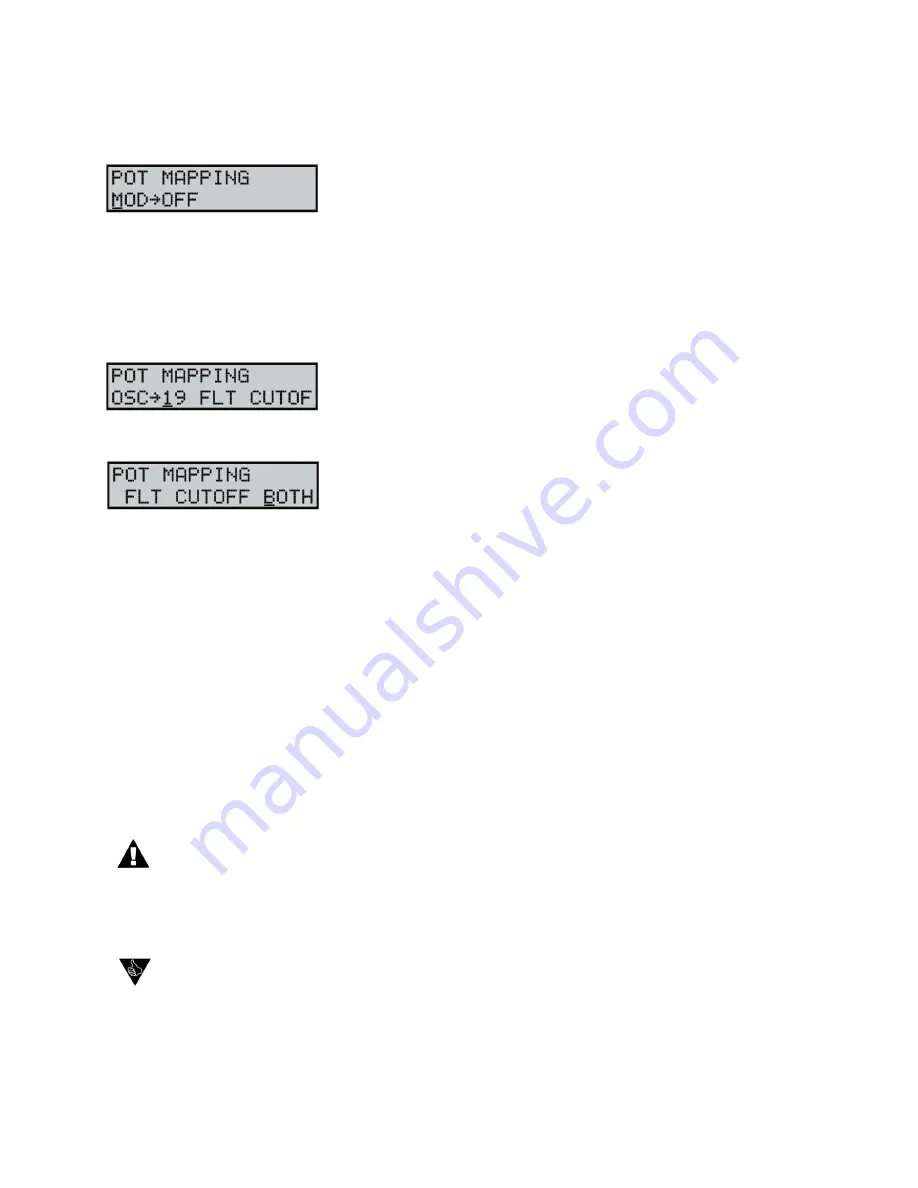
Page 32
LP User’s Manual - The User Interface
Page 33
LP User’s Manual - The User Interface
POT MAPPING:
The Pot Mapping menu allows you to make arbitrary MIDI Continuous
Controller (CC) assignments to each of the four Analog Edit knobs
on the front panel (MOD, OSC, FILT, and EGR). Additionally, the four
knobs can be individually programmed to provide internal, external,
or combined MIDI control. Among its many possibilities, Pot Mapping
allows you to ‘reprogram’ the four panel knobs to control any of the
LP functions. For example, you could program Pot Mapping to give you
control of Filter Cutoff, Resonance, Overload and EG Amount, all at the
same time.
To set up Pot Mapping, press the
CURSOR
button and use the
VALUE
knob to select the desired control knob (MOD, OSC, FILT, or EGR).
Press the
CURSOR
button again to move to the next fi eld and select
the desired MIDI CC parameter.
Press the
CURSOR
button once more to select whether the assign-
ment applies to internal only (INT), external only (EXT) or BOTH.
Pressing the
CURSOR
button again will return you back to the
beginning.
Once programmed, Pot Mapping is enabled in a section by selecting
the active parameter in that section. For example, suppose Pot
Mapping is already setup for the Modulation knob to send MIDI
CC#10. To activate Pot Mapping, you would press the button that is
currently active (i.e. lit) in the Modulation section. The button will turn
off (now no button in the Modulation group will be illuminated), and
the Modulation knob will now send MIDI CC#10 information when
it is rotated. To disable Pot Mapping in the Modulation section, simply
press one of the buttons in that section, and the Modulation knob will
return to its normal function.
Values: MIDI CC assignments: OFF, 0-127
Destination: INT, EXT, BOTH
NOTE: When Pot Mapping is enabled for a given panel section, the mapping assignment overrides
the normal CC assignments in that section. For example, in the Modulation section, the LFO Rate
is transmitted as CC#03, and the Amount transmitted as CC #06. If you set up Pot Mapping in the
Modulation section to send MIDI CC#21, the Modulation knob will exclusively transmit CC#21 when
Pot Mapping is enabled, and not CC#03 or #06. When Pot Mapping is disabled, the Modulation knob
will revert to sending the normal MIDI CC’s #03 and #06.
PERFORMANCE TIP: Here’s a Pot Mapping example: suppose you have an external audio device
that you want to control independently of the LP. You could program Pot Mapping to have the
Modulation control transmit MIDI CC #xx, but only have it programmed for external control (EXT).
With this setup, you press the active control in the Mod section (either the LFO Rate or Amount
switch) to engage Pot Mapping without affecting your LP’s sound or state. Now when you adjust the
the MOD control, it sends MIDI CC#xx out to your external MIDI device, but has no effect on the LP’s
sound engine.






























