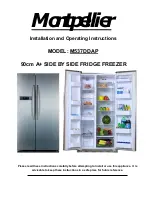7
3.2.1. Freezer Temperature Settings
To set the Freezer Compartment temperature, press button (A) once, the
temperature display (B) will flash. Now press button (A) repeatedly until the
desired temperature is displayed (the temperature setting changes -1° at a
time). The temperature range is between -16°C to -24°C. (The recommended
temperature for a 4 star freezer is -18°C).
3.2.2. Fridge Temperature Settings
To set the Fridge Compartment temperature, press button (E) once, the
temperature display (C) will flash. Now press button (E) repeatedly until the
desired temperature is displayed (the temperature setting changes 1° at a
time).The temperature range is b2°C to +8°C. (The recommended
temperature for a larder fridge compartment is b3°C to +5°C).
3.2.3. Holiday Mode.
Providing you have removed all items from your fridge, you can set your
appliance to Holiday Mode. This mode shuts down the Fridge but maintains
the Freezer temperature. To activate, press the Mode button (F) repeatedly
until the Holiday mode symbol (G) is highlighted then press the Lock button
(K) to activate. To cancel, press (K) and then (F) repeatedly until ‘None’ is
shown.
3.2.4. Super Freeze Setting
To activate the Super Freeze facility, press the Mode button (F) repeatedly
until the Super Freeze symbol (H) is highlighted then press the Lock button
(K) to activate. To cancel, press (K) and then (F) repeatedly until ‘None’ is
shown.
3.2.5. Super Cool Setting
To activate the Super Cool facility, press the Mode button (F) repeatedly until
the Super Ref symbol (I) is highlighted then press the Lock button (K) to
activate. To cancel, press (K) and then (F) repeatedly until ‘None’ is shown.
3.2.6. Lock/Unlock Facility
To ‘Lock’ the Fridge/Freezer settings press the Lock function button K for
approximately 3 seconds until the Lock Symbol (J) is displayed. To unlock the
setting press and hold the Lock button (K) until the Lock Symbol (J) is no
longer lit.