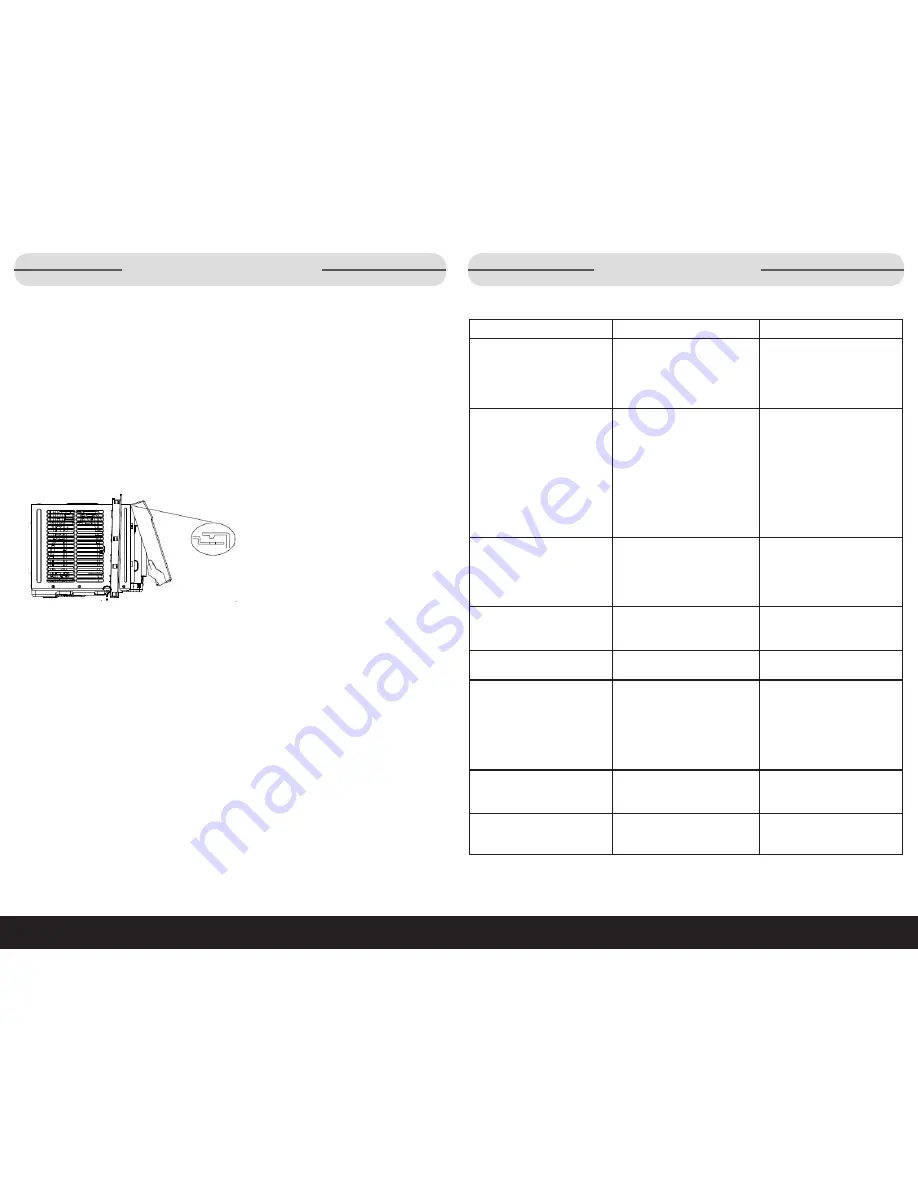
12
13
1
•
888
•
557
•
3848
Wards.com
Cleaning & Care
WARNING:
Turn AC OFF and remove plug from outlet prior to cleaning.
The only user-serviceable part in the air conditioner is the filter. Do NOT try to repair
the unit yourself. If your appliance is damaged or does not operate, call our toll-free
customer service number for information regarding returning or replacing the product
Air Filter Cleaning
The air filter should be cleaned whenever the check filter LED light comes on. Dust
and dirt can build up in the filter and block airflow, which decreases the cooling
capacity, increases the noise and power consumption and can cause an accumulation
of frost on the cooling evaporator.
1. Place the tips of your fingers into the inserts on the bottom, front corners of the
grill and gently pull out.
2. Unhook the tabs at the top of the grill and pull straight down.
3. Remove the air filter, taking care not to stretch or tear it.
4. Shake dust and dirt from filter. If it's very dirty, gently wash filter under warm tap
water. Do NOT soak, put in boiling water or use any detergent.
5. Air dry the filter before replacing in unit. Do NOT bake the filter dry.
Air Conditioner Cleaning
To clean the front grill and air inlet, wipe with a soft cloth dampened with mild soap
or detergent. The cabinet may also be washed with mild soap or detergent and
lukewarm water.
To keep your air conditioner running at peak efficiency, the condenser coils on the
back (outside) of the unit should be checked periodically for embedded debris.
Brush or vacuum condenser coils to remove debris from fins.
End of Season
1. Prior to removing the air conditioner, set to cooling mode at 86
°
F and run for
half a day. This will dry the interior of the unit.
2. Clean the filter.
3. Remove the batteries from the remote control.
Troubleshooting
Before calling for service, try these troubleshooting tips.
Problem
Possible Cause
Remedy
AC is cooling but room is
still warm.
1. Air filter may be dirty.
2. Temperature on unit is
too warm.
3. Air flow is restricted.
1. Clean filter.
2. Lower temperature.
3. Remove any obstacles
(drapes, furniture, etc.)
from in front of unit.
Air conditioner will not
operate.
1. Wall plug is loose or
disconnected.
2. Fuse is blown or circuit
breaker is tripped.
3. Unit was turned off and
immediately turned
back on.
4. Temperature set on unit
is warmer than room
temperature.
1. Confirm that plug is
firmly pushed into
socket.
2. Replace fuse or reset
circuit breaker.
3. Turn unit off and wait
3 full minutes before
turning back on.
4. Lower the temperature
on the AC.
Air from unit is not cool
enough.
1. Fan speed is set too low.
2. Temperature on unit is
too warm.
3. Room temperature is
below 61
˚
F.
1. Increase fan speed.
2. Lower the temperature.
3. Cooling will not occur
until room temperature
is above 61
˚
F.
AC is cooling, but room
is warm and ice formed
behind air inlet grill.
1. Outdoor temperature is
below 70
˚
F.
2. Air filter may be dirty.
1. To defrost coil, set the
AC to fan mode.
2. Clean filter.
AC rapidly turns on/off.
Outside temperature is
extremely hot.
Set fan speed to high.
AC is emitting noises.
1. Sounds like fan hitting
water.
2. Sounds like gurgling or
bubbling.
1. This is normal when
humidity is high. Be
sure all doors, windows
and registers are closed.
2. This is the normal
noise of gas passing
through the condenser.
Remote control does not
work.
1. Batteries are dead.
2. Sunlight is shining on
unit.
1. Replace batteries.
2. Shade unit from sun.
Fog is coming out of the
unit.
1. The indoor humidity
and temperature are
very high.
1. Once humidity and
temperature drops, the
fog will disappear.
16
17
1
•
888
•
557
•
3848
Wards.com




























