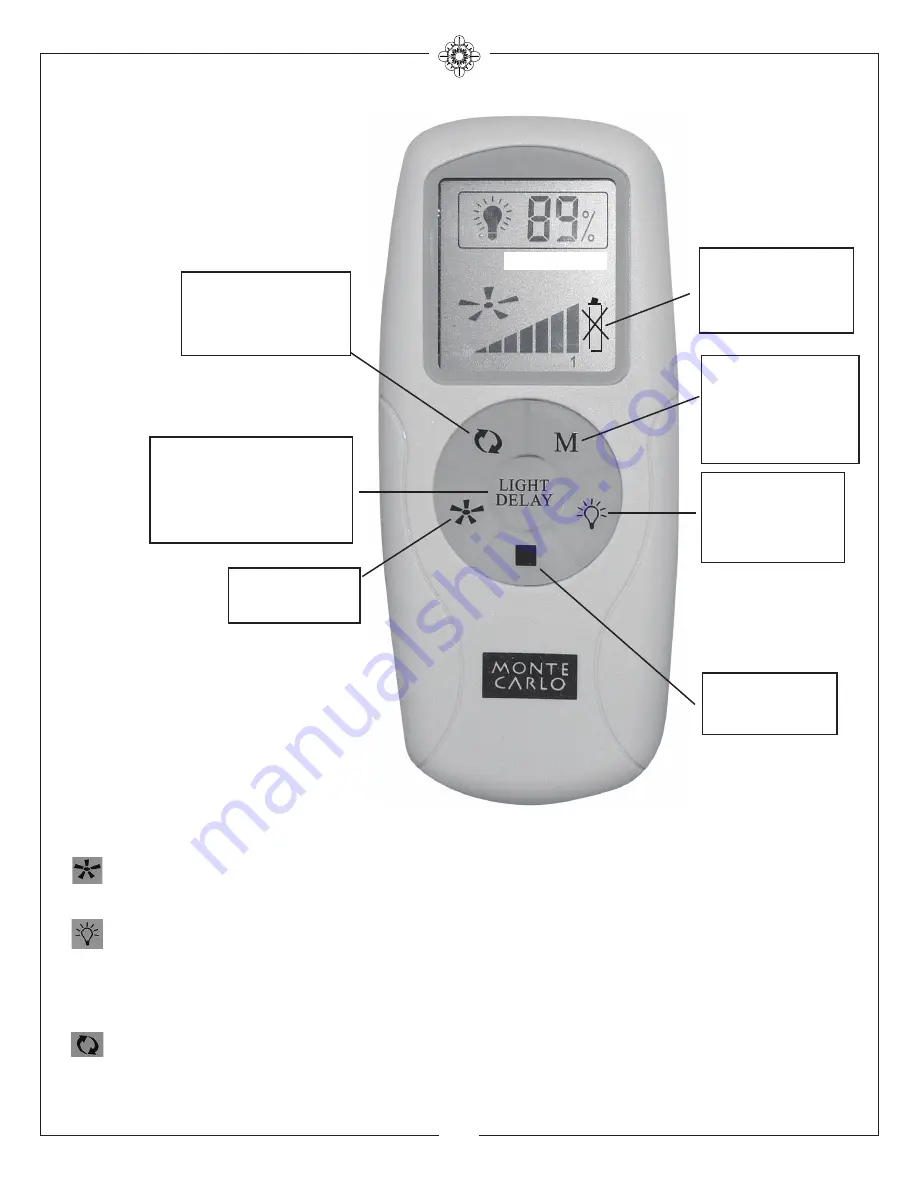
© 2011 Monte Carlo Fan Company
4/20/2012
8
FORWARD/REVERSE
Depress reverse button and allow a few seconds
for remote to change rotation direction with fan running. The fan will come to
a complete stop and then run in the opposite direction. This process may take
20-30 seconds.
FAN OFF SETTING
(Turns fan off only)
FAN REVERSE (Press
once to change direction
of the fan)with fan run-
ning.
LIGHT ON/OFF SET-
TING AND DIMMER
(Press and hold to
dim light infinitively)
Fan speed control
FAN SPEED
Depress “#1 bar is for highest speed.The #7 bar is for the lowest
speed.
LIGHT DIMMER
To turn light on, press light dimmer once quickly. To turn
offpress once quickly while light is on. To dim light hold down button “light
dimmer”. The light will cycle from bright to dim to bright until button is
released. Light willmaintain last setting if turned off. You can see the percentage
on the display screen.
NOTE: If you have more than 1
fan with a remote, you will have
to change the DIP switch settings
located above the battery of the
remote. There are no DIP switch-
es on the fan. Only change the
remote DIP switches.
When the low battery
sign is shown on the
LCD display, replace a
new battery.
LIGHT DELAY
Pressing the light delay but-
ton activates the light delay
function. The light will auto-
matically shut off after 1
minute.
Memory for fan speed.
Press "M", fan will run
at the speed as last
setting if it was turned
off by remote con-
troller
Содержание 5DCR60XX Series
Страница 10: ......




























