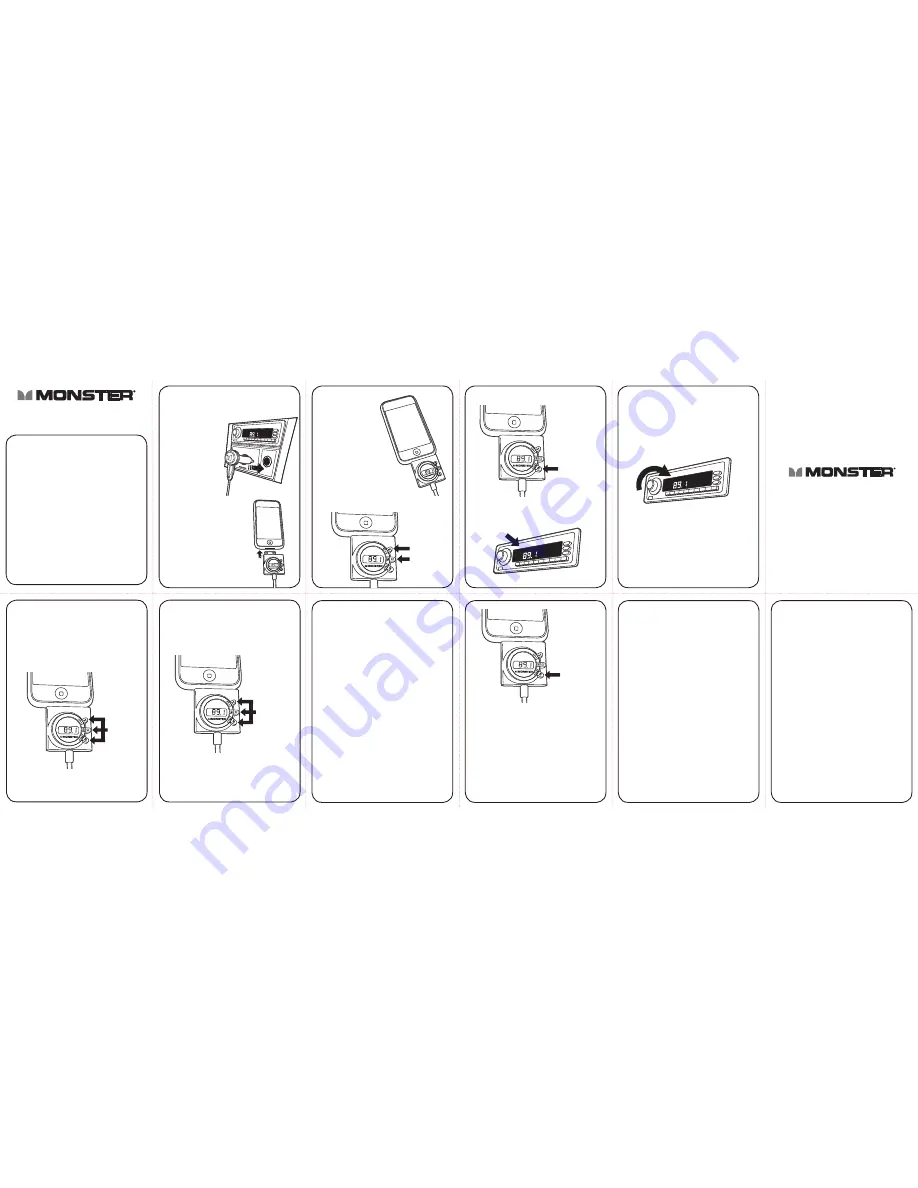
iCarPlay
®
Wireless 250
Car Stereo FM Transmitter/Charger
iCarPlay
®
Wireless 250 Features
• High-quality stereo audio
• Full range of FM stations, from 88.1 to 107.9
• 3 “favorite station” programmable presets
• AutoScan 3D
™
automatically finds best
FM frequency*
• 30-ft. maximum range
• Powered by 12V car cigarette lighter adapter
• Dielectric cable insulation reduces interference
• Line-level audio reduces distortion
• Charges iPod
®
and iPhone
™
while in use
• Can charge other USB devices
INSTRUCTIONS
Connecting to iPod
®
or iPhone
™
and Car
1. Plug the iCarPlay
Wireless 250
power adapter
into your car’s 12V
accessory outlet
(cigarette lighter
socket) and turn
your iPod or
iPhone on.
2. Plug the iCarPlay Wireless
250 dock connector unit
into your iPod or iPhone.
The LCD screen will light up
to confirm power reception
and display the most
recently used station preset.
Manual Tuning
1. Press and hold the
top button labeled
“M” (for manual)
until the LCD
display flashes.
2. Press the “M” button again to tune up, or
press the middle “D” button to tune down.
3. Press the “S” button to set the channel.
4. Tune your FM radio to the same channel.
5. To avoid unwanted sudden loud playback,
set car audio system volume to low before
pressing play.
6. Press the “Play” button on your iPod or iPhone.
7. Use your car radio’s volume knob to adjust
sound level.
Setting Memory Presets
Each of the three buttons on the iCarPlay Wireless
250 can be used to store and instantly recall a stored
channel. First, tune to the channel you want to store
to memory. Now press and hold the button that you
want to program until the screen flashes and displays
P1, P2, or P3. The channel is now set to memory
for automatic recall.
Selecting Memory Presets
Simply press any of the three buttons and the
iCarPlay Wireless 250 will tune to the channel
that you have stored in memory.
User Guide & Warranty Information
* Depending on variable environmental factors
Using AutoScan 3D
™
Automatic
FM Frequency Selection
(recommended)
The iCarPlay Wireless 250 features AutoScan 3D
to automatically find the best, clearest FM channel
in your local area. Remember that as you drive
through different areas the FM signal conditions
change, so when driving long distances, you can
repeat the AutoScan 3D selection whenever
FM interference occurs.
Press and hold the bottom “S” (scan) button until
1.
the LCD screen begins scanning. The iCarPlay
Wireless 250 will rapidly scan the entire FM
spectrum three times, to ensure the best possible
signal.* The LCD will then display the frequency
that AutoScan 3D has selected. Tune your car radio
to that frequency.
NOTE:
After using AutoScan 3D, the selected
frequency will be automatically stored to the “S”
button’s memory for instant recall.
Tune your FM radio to the same channel.
2.
LCD Screen Timer Settings
Press and hold the D (display) button to change
the LCD illumination between Auto-Off, which
will turn the display off after a few seconds, and
ON which leaves the display on until the unit is
unplugged.
Please see reverse for important performance
and safety tips.
* Depending on variable environmental factors
NOTE:
After using AutoScan 3D, the selected
frequency will automatically be stored to the “S”
button’s memory for instant recall.
Alternative Home/Office Use
You can also listen to iPod or iPhone music with the
iCarPlay Wireless 250 outside of the car, in your home,
office, or wherever there is a device with a USB 2.0 port
for power and a nearby FM radio to receive the signal.
Disconnect the iCarPlay Wireless 250 transmitter from
the power adapter by removing the USB Cable.
Insert the iCarPlay Wireless 250 transmitter’s USB
1.
cable into a USB 2.0 compliant port. USB 2.0
ports are commonly found on laptop and desktop
computers, newer DVD players, HDTVs, and other
electronics, such as the Monster iCharger
®
Travel.
Connect iPod or iPhone to the iCarPlay Wireless
2.
250 and tune manually or with AutoScan 3D
as previously described.
Tune a nearby FM radio (AV receiver, clock radio)
3.
to the channel displayed on the iCarPlay
Wireless 250.
Press play on iPod or iPhone, and adjust volume
4.
on FM radio.
NOTE:
You may need to adjust the location of
the iCarPlay Wireless 250 closer to the FM radio
for clear reception.
Charging Other USB Devices
in the Car
The iCarPlay Wireless 250 power adapter can also
function as a car charger for almost any USB 2.0
device such as a cell phone, camera, or MP3 player.
Disconnect the iCarPlay Wireless 250 transmitter
1.
from the power adapter by removing the USB
cable.
Plug power adapter into your car’s cigarette lighter.
2.
Insert your USB device’s USB cable into power
3.
adapter’s USB port, and connect your device to
the other end of the USB cable.
NOTE:
Some USB 2.0 devices will not properly
charge with a generic USB cable. You may need
to use the USB cable that originally came with
your device to ensure proper voltage regulation
and device authentication. Please consult your
device manual.
NOTE:
Charging may not begin automatically,
you may need to activate charging mode on
your USB device. Refer to the manufacturer’s
instruction manual.
6/,5-%
0RESS$"UTTON
TO4UNE$OWN
0RESS-"UTTON
TO4UNE5P
0RESS3"UTTON
TO3ETTHE#HANNEL
0RESSAND(OLD
!NY"UTTON
TO3ET-EMORY
0RESET
0RESS!NY"UTTON
TO3ELECT-EMORY
0RESET
(OLD$OWN
THE3"UTTON
TO"EGIN
!UTO3CAN$
Get All the Performance You Paid For
™
Visit
MonsterCable.com/ProductRegistration/
to register your
product and to get the latest news on Monster iPod
®
and iPhone
™
products.
Engineered in the USA and manufactured for Monster
to its quality specifications.
Made in China.
© 2008 Monster Cable Products, Inc
455 Valley Drive
Brisbane, CA 94005, USA
1-877-800-8989
rm 176024




















