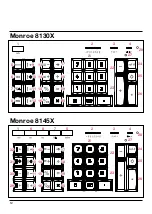12
Proper Care &
Maintenance
1. Avoid locating and using the calculator in
direct sunlight. Areas of high humidity, rapid
[LTWLYH[\YLÅ\J[\H[PVUZHUKKPY[ZOV\SKHSZV
be avoided.
2. Use a dry cloth to clean the calculator
case parts. Do not use water, detergents, or
solvents.
3. Do not place objects on the calculator. Avoid
WLYMVYTPUNVMÄJLM\UJ[PVUZZ\JOHZZ[HWSPUN
above the unit.
4. To preserve the brightness of the display,
turn the 8125 off when not in use. Use the dust
cover to keep your calculator clean.
5. Prior to unplugging the calculator make sure
the calculator has been turned off.
6. Repairs should be performed by trained
technicians. There are no user serviceable
parts in this unit.
DO NOT ATTEMPT TO
+0:(::,4)3,;/0:<50;05(5@>(@
7.
THIS CALCULATOR SHOULD NOT BE
<:,+05695,(9>(;,9
8. The socket-outlet shall be installed near the
LX\PWTLU[HUKZOHSSILLHZPS`HJJLZZPISL
4. To preserve the brightness of the display,
turn the calculator off when not in use. Use the
dust cover to keep your calculator clean.
10
9. This equipment is not suitable for use in locations
where children are likely to be present.