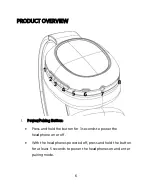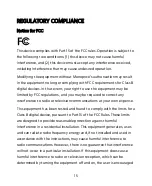5
CUSTOMER SERVICE
The Monoprice Customer Service department is dedicated to ensuring
that your ordering, purchasing, and delivery experience is second to
none. If you have any problem with your order, please give us an
opportunity to make it right. You can contact a Monoprice Customer
Service representative through the Live Chat link on our website
www.monoprice.com during normal business hours (Mon-Fri: 5am-7pm
PT, Sat-Sun: 9am-6pm PT) or via email at [email protected]
PACKAGE CONTENTS
Please take an inventory of the package contents to ensure you have all
the items listed below. If anything is missing or damaged, please contact
Monoprice Customer Service for a replacement.
1x Bluetooth® Over-the-Ear Headphones
1x Micro USB Charging Cable
1x 3.5mm Stereo Audio Cable
1x User's Manual