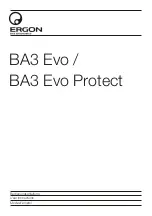Monnit PoE-X High Temperature Sensor, Руководство пользователя
Датчик высокой температуры Monnit PoE-X обеспечивает надежный мониторинг температуры в экстремальных условиях. Пользователи могут бесплатно загрузить Руководство пользователя на сайте manualshive.com для удобного и эффективного использования этого устройства. Надежное и удобное решение для контроля температуры в любой обстановке.