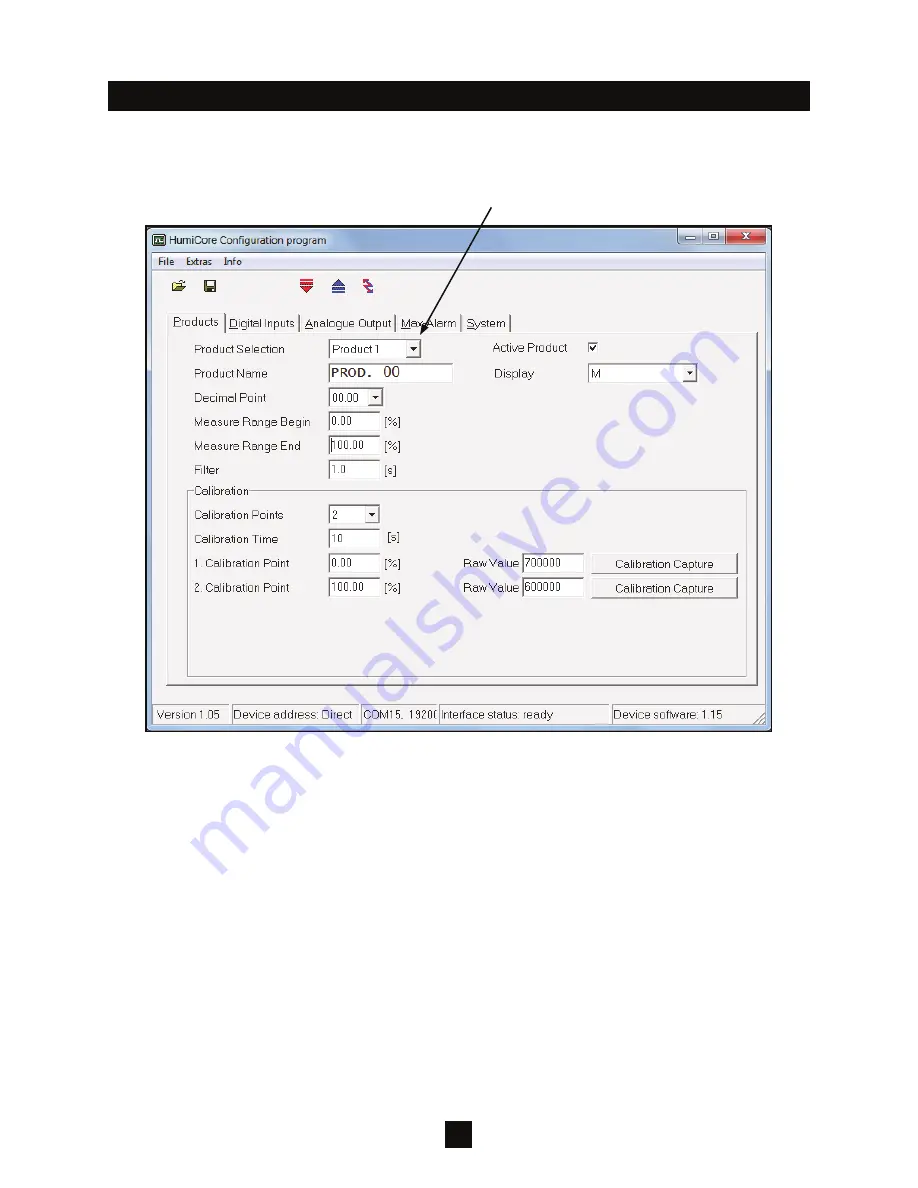
16
7.1 Products
The main screen ‘Products’ consists of two subcategories: product-settings and calibration. The first step
is to select the respective product. The system offers the option of saving and retrieving 24 products. The
respective products are referenced via the following pull-down button.
In the first field ‘Product Name’ it is possible to manually store the type of product, the batch or a random
designation for the product.
In the pull-down menu ‘Display’ you can select the desired indication value. The selection options are:
M => moisture content, i.e. % moisture content
DS => dry solids content, i.e. % dry content
H2O => water content, i.e. % water content
The indication accuracy is specified in the pull-down menu ‘Decimal Point’. Up to three decimal places are
possible here.
‘Measure Range Begin’ and ‘Measure Range End’, on the other hand, make it possible to limit the required
measuring range. Limiting the measuring range (e.g. 30% - 50% RS) results in a higher resolution of the
measurement. This, in turn, leads to greater measuring accuracy.
The ‘Filter’ represents the time period used for mean-value generation. Several measuring points are re-
corded and averaged within a second. This results in continuous mean-value generation that is updated
every second.
Figure 25
7.0
HUMI
CORE
™
PRO
CONFIGURATION PROGRAM SCREENS













































