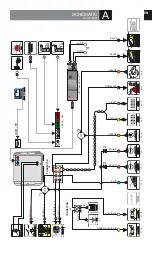MAP77 VEHICLE SECURITY SYSTEM (VSS) SERVICE MODE
(reading the reason of alarms, testing CAN and analogue system inputs, testing and setting
sensitivity of ultrasonic motion detector,
VSS has a dedicated service mode which has 5 stages: (1) reading and erasing
memory of 5 previous alarm cycles, (2) testing door, trunk and bonnet switches , (3)
testing 2 additional sensor inputs, (4) testing and setting sensitivity of ultrasonic
motion detector,
In order to enter the service mode
1. Switch off the ignition.
2. Switch on the ignition.
3. Press and hold PA button.
4. After aprox. 10 seconds, the siren will chirp 1x. Release PA button. System is
in the service code, stage 1 – reading the memory of 5 alarm cycles.
In order to leave service mode switch off the ignition.
Stage I – reading the memory of 5 previous alarm cycles
VSS signals sequentially reason of 5 previous alarm cycles by blinking LED
Reason of last alarm cycle is additionally signalled by a single siren chirp.
Number of LED blinks informs about the input which has caused alarm:
1x – left front door switch (signal read from CAN-bus),
2x – other doors switches (signals read from CAN-bus),
3x – OEM bonnet switch (signal read from CAN-bus),
4x – additional bonnet switch (analogue connection),
5x – trunk switch (signal read from CAN-bus),
6x – internal ultrasonic motion detector,
7x – additional sensor 1 (socket in the front of VSS),
8x – additional sensor 2 (socket in the rear of VSS),
9x – ignition switch,
10x – oem alarm,
11x – trigger from positive input (orange wire, Opel Meriva).
In order to go to stage II, press and hold PA button (aprox. 3 seconds) until
siren chirps 2x.
Stage II – testing door, trunk and bonnet switches (LED periodically blinks 2x)
Triggering any of these inputs (e.g. opening of door) is signalled by single chirp of siren.
If there is only one input triggered, release of that input (e.g. closing door)
is not signalled.
If more than one input is triggered (e.g door and trunk ), releasing that input
(e.g closing door) is also signalled by single siren chirp. in order to go to stage
III, press and hold PA button (aprox. 3 seconds) until siren chirps 3x.
Stage III – testing additional sensor (LED blinks 3x)
Triggering additional sensors (e.g. shock sensor) connected to front and
rear sensor sockets is signalled by single chirp of siren.
If there is only one input triggered, release of that input is not signalled.
If more than one input is triggered releasing that input is also signalled by
single siren chirp.
In order to go to stage IV, press and hold the PA button (aprox. 3 seconds)
until siren chirps 4x.
Stage IV – setting sensitivity and testing of internal ultrasonic motion detector
Detection of movement inside car is signalled by series of short siren chirps.
LED displays the current setting of sensitivity as a number of blinks (1-8).
Short press of PA changes the sensitivity of internal ultrasonic motion
detector (8 levels) in a sequence (1-2-3-4-5-6-7-8 -1-2-3-4...)
After setting testing Ultrasonic motion detector, service mode should be
closed by switching off the ignition.
Содержание MAP77
Страница 1: ...MAP77 CanBus Vehicle Security System INSTALLATION...
Страница 6: ...EN...