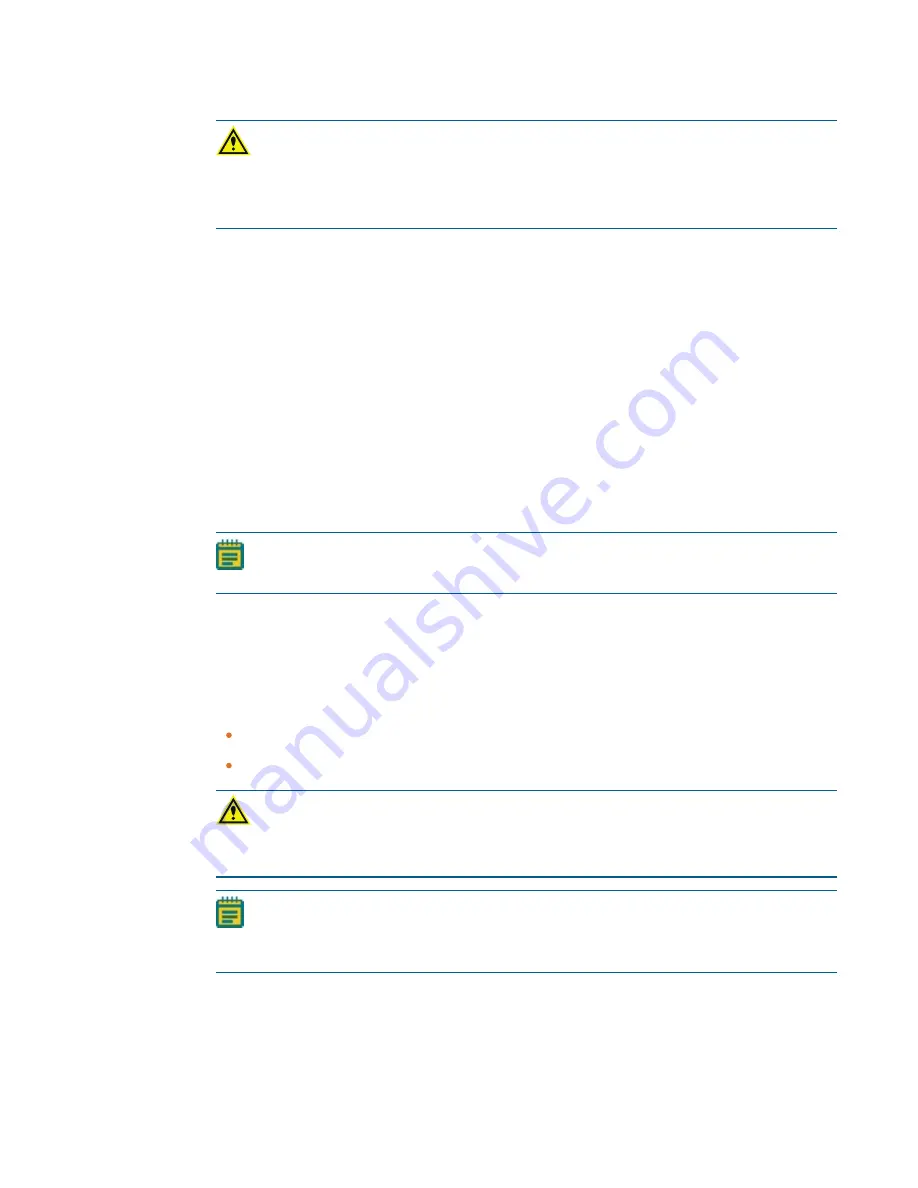
Safety Information
5063666 B
9
WARNING!
HIGH VOLTAGE Always power off the instrument and disconnect the
power cord from the main power source before you perform a maintenance
procedure that requires removal of a panel or cover or disassembly of an interior
instrument component.
To replace fuses:
1. Press and hold the
Power
button to power off the instrument.
2. Disconnect the power cord from the power port.
3. Use a small flat-head screwdriver to gently press on the carrier-release tab and then pull
the fuse carrier to remove it from the instrument.
4. Gently pull the old fuses from the carrier by hand.
5. Gently place the new fuses into the carrier.
6. Press the fuse carrier into the instrument until the carrier snaps into place.
7. Connect the power cord into the power port.
8. Press the
Power
button to power on the instrument.
Note:
If the instrument still does not power on after you change the fuses, contact
Molecular Devices Technical Support. See
for details.
Moving Parts Safety
The instrument contains moving parts that can cause injury. Under normal conditions, the
instrument is designed to protect you from these moving parts.
To prevent injury:
Never try to exchange labware, reagents, or tools while the instrument is operating.
Never try to physically restrict the moving components of the instrument.
WARNING!
Do not attempt to access the interior of the instrument unless
specifically instructed to do so. The moving parts inside the instrument can cause
injury. Do not operate the instrument with any covers or panels removed.
Note:
Observe all warnings and cautions listed for all external devices attached to or in
use during the operation of the instrument. See the applicable user guide for the
operating and safety procedures of that device.
Содержание ImageXpress Pico
Страница 1: ...5063666 B June 2018 ImageXpress Pico Automated Cell Imaging System Installation Guide...
Страница 12: ...ImageXpress Pico Personal Imaging System Installation Guide 12 5063666 B...
Страница 30: ...ImageXpress Pico Personal Imaging System Installation Guide 30 5063666 B...
Страница 32: ...ImageXpress Pico Personal Imaging System Installation Guide 32 5063666 B...
Страница 46: ...ImageXpress Pico Personal Imaging System Installation Guide 46 5063666 B...
Страница 48: ...ImageXpress Pico Personal Imaging System Installation Guide 48 5063666 B...
Страница 50: ...ImageXpress Pico Personal Imaging System Installation Guide 50 5063666 B...
Страница 52: ...ImageXpress Pico Personal Imaging System Installation Guide 52 5063666 B...
Страница 56: ...ImageXpress Pico Personal Imaging System Installation Guide 56 5063666 B...










































