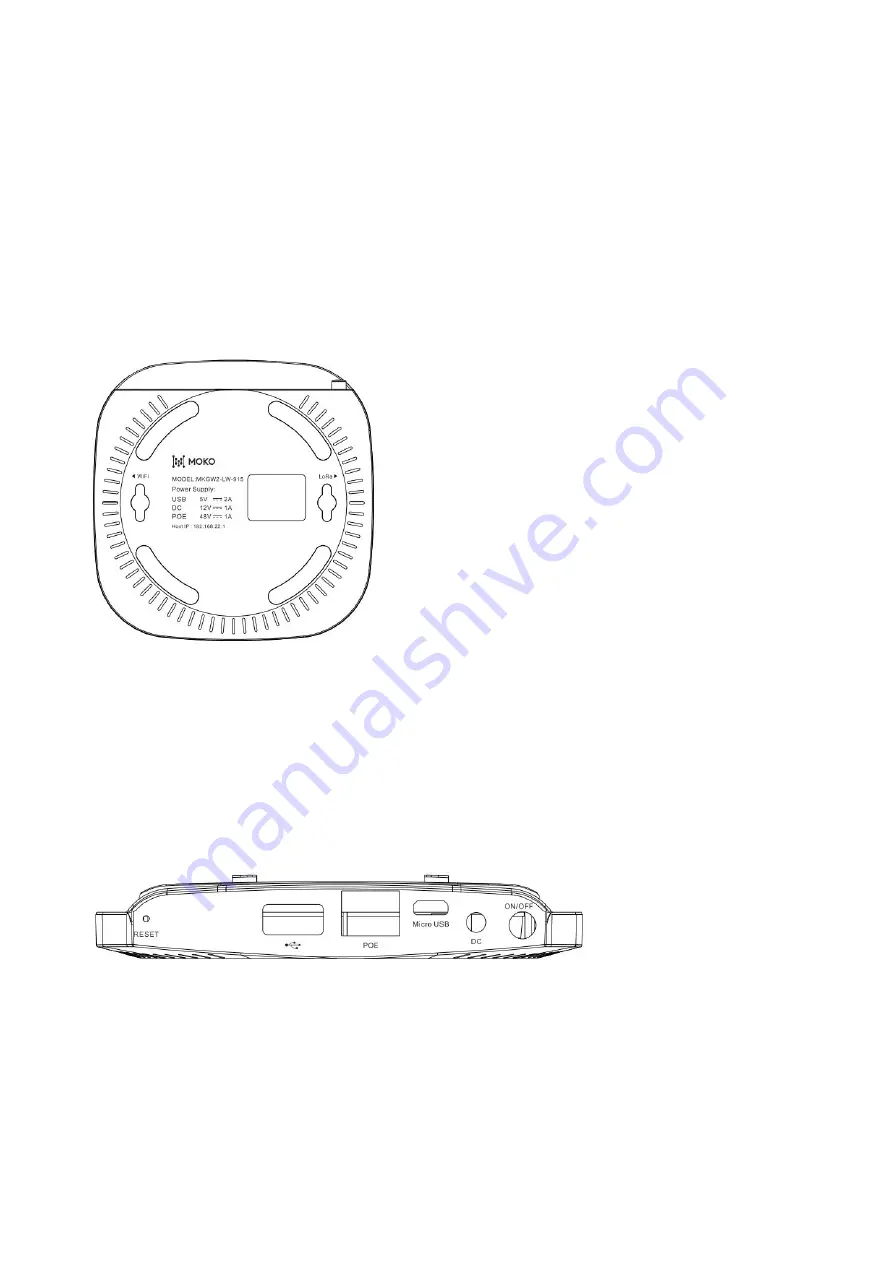
MOKO LoRaWAN Gateway
MKGW2-LW
www.mokosmart.com
11
4 Connecting the Hardware
4.1 Connect the Gateway
1. Follow the silk screen on the enclosure and connect WiFi and LoRa antennas. Refer to Antenna
Configuration for additional information.
Figure7 MKGW2-LW Botton Silk
2. Connect the power supply (Refer to
Chapter 4.2
Power up and Turn ON/OFF for additional
information.).
4.2 Power Up and Turn ON/OFF
Figure8 MKGW2-LW Side Silk
Power Up: follow the silk on the enclosure you can select different power solution.
1. Micro USB:5V/2A
2. DC Power Port:12V/1A
3. POE Port:POE (IEEE 802.3af)
Turn ON/OFF:After power up the gateway, it needs to push-down the power ON/OFF button to
start the gateway system.
Содержание MKGW2-LW
Страница 5: ...4 Figure41 TTN Device Uplink Data 30 ...



























