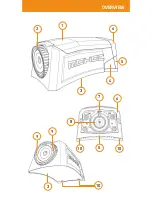APP DETAILS
Connecting to the MOHOC
®
App:
1. Download the free MOHOC
®
App from the
appropriate App Store (iOS or Android).
2. a. Ensure MicroSD card inserted in camera.
b. Turn ON/OFF/RECORD toggle to ON.
c. Go to camera menu option WIFI/BT and
select ON.
3. Go to phone WiFi settings and connect to the
camera WiFi SSID. Enter the default camera
password (case sensitive): Eliteops
4. Open the MOHOC
®
App and connect to your
camera. App features include: live video stream,
start/stop recording, take photos, change settings,
and playback recorded content.
Содержание MHDBK
Страница 1: ...QUICK START GUIDE ...
Страница 3: ...9 9 3 OVERVIEW 2 3 4 5 6 7 1 8 6 5 10 10 10 ...