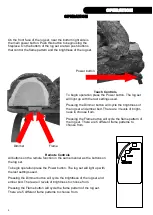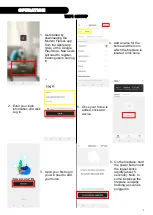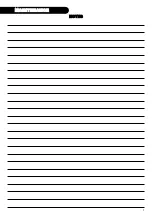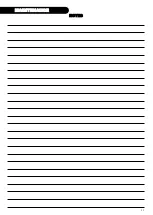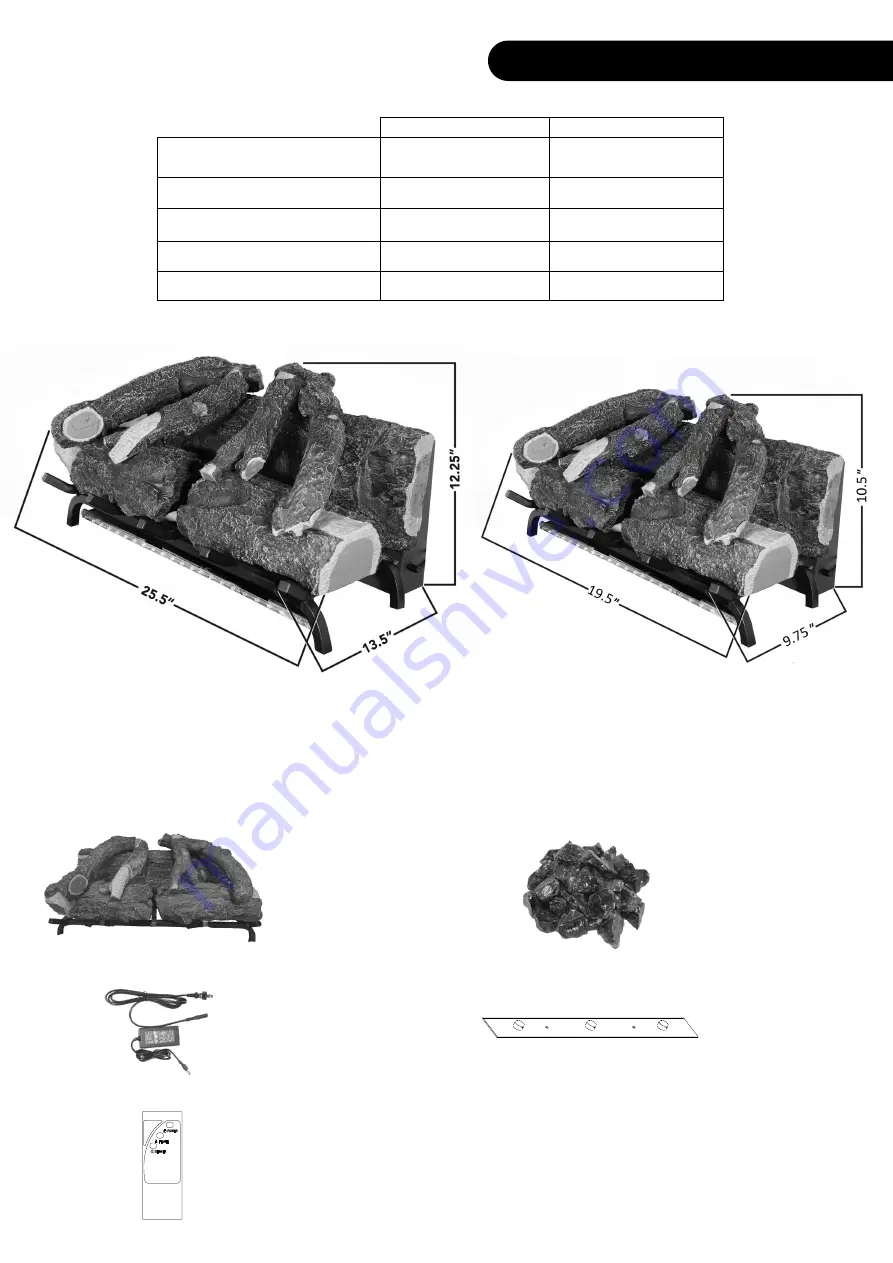
2
POWER DATA
SCO
-
26EL
Transformer
AC 120V/60Hz input
12V DC output
Lamps
LED 12V
Rotor Motor
12V 15 r/min
Shipping Size
30”
x
16.5”
x
15”
Shipping Weight
3
5
lbs
USER INSTRUCTIONS
Log Set with
Base
PRODUCT DIMENSIONS
BOX CONTENTS
Power Supply
Glass Media
Ember Bed
Light Strip
and L metal
bracket
Remote
SCO-26EL
25 1/2” W x 12 1/4” H x 13 1/2” D
SCO-2
0
EL
19
1/2” W x
9 3/4
” H x 1
0
1/2” D
SCO
-
2
0
EL
AC 120V/60Hz input
12V DC output
LED 12V
12V 15 r/min
2
3
”
x
1
3
”
x
1
5
”
2
6
lbs
Содержание SCO-20EL
Страница 1: ...Sunset Charred Oak SCO 26EL SCO 20EL INSTALLATION OWNERS MANUAL FOR USE IN UNITED STATES AND CANADA ...
Страница 9: ...9 MAINTENANCE NOTES ...
Страница 10: ...10 MAINTENANCE NOTES ...
Страница 11: ...11 NOTES MAINTENANCE ...
Страница 12: ...12 2018 www modernflames com Please dispose of properly ...