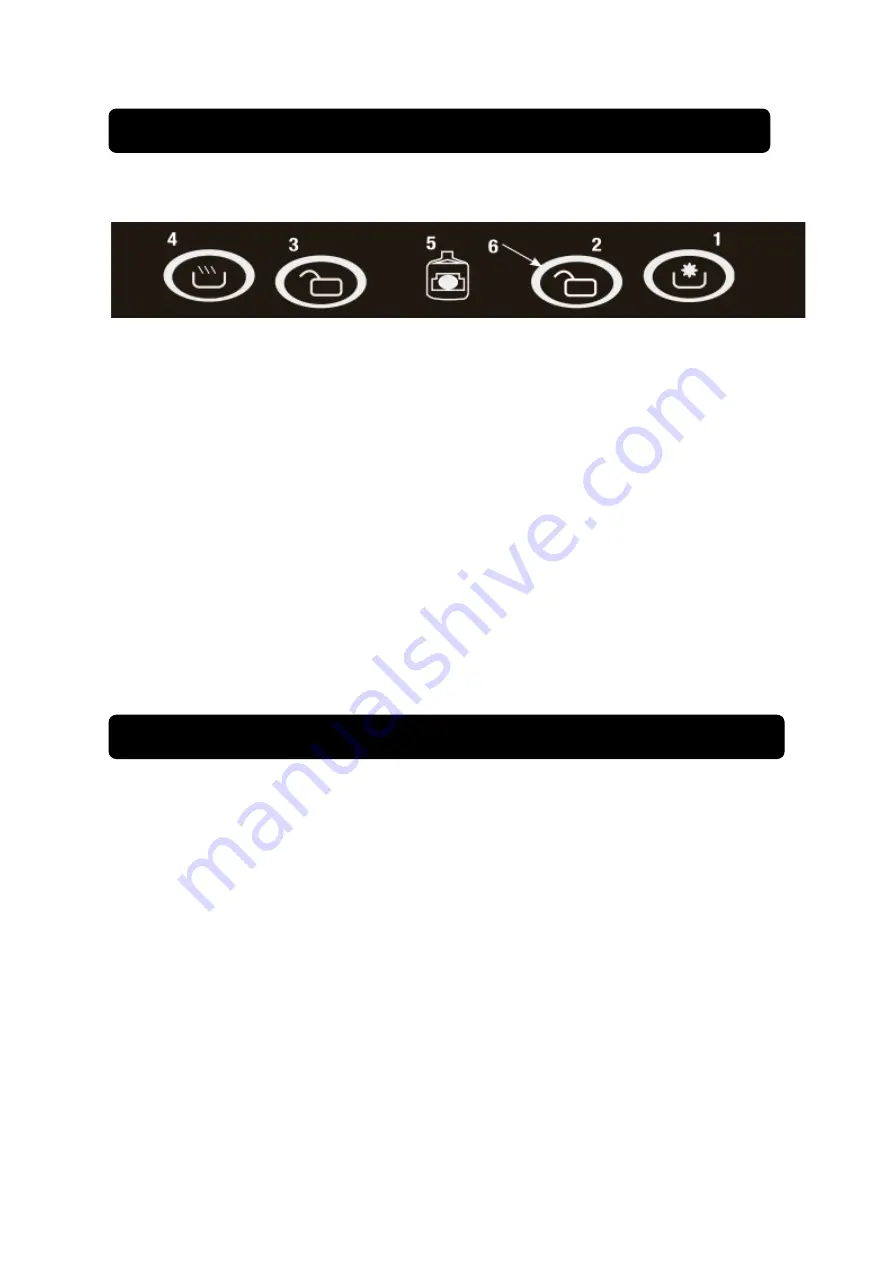
7
CONTROL PANEL
1. Cold water button
Touch the child lock button #2, wait for the beep & release, you have 4 seconds to
touch/activate the cold water button #1. Keep your finger on the cold water button until the
desired amount of water is fulfilled.
2. Child lock button for cold water.
3. Child lock button for hot water.
4. Hot water button.
Touch the child lock button #3, wait for the beep & release, you have 4 seconds to
touch/activate the cold water button #4. Keep your finger on the cold water button until the
desired amount of water is delivered.
5. Water level indicator.
When the LED light of the water level indicator starts blinking, the water bottle is empty.
Replace the water bottle
6.
The “O” lights which surround the cold button #1 and hot button #4 will start to blink during the
heating and cooling process.
Attention:
-
Beware! Avoid hazard of hot water.
-
Cabinet door should always be closed.
-
Do not allow the children dispense the water without direct adult supervision.
1. In order to avoid unwanted incidents, always disconnect the power cord from the power source
before cleaning the dispenser.
2. This dispenser has been disinfected prior to shipping.
3. Bottle support collar, water tube, and heating element must be cleaned by expert technician once
a year to maintain the machine to its good condition and to extend the applian
ce’s lifespan. Do
not attempt to disassemble the machine in order to avoid damage to the machine.
4. Use soft and wet cloth to clean the surface of the dispenser. Use soft and dry cloth to dry the
surface. Do not let water enter the
appliance’s engine.
5. Make sure the power cord is unplugged from the power source when draining the remaining water
or when in a maintenance or when not in use for a long time. Meanwhile, when the water from the
hot tap is cold, open the drain valve until there is no water in the appliance.
Part 4 :
Maintenance
Part 3 :
How to Use
Содержание DD 7180
Страница 1: ...User Manual Book Water Dispenser Spigliato Series DD 7180 ...
Страница 11: ...11 20 ...





























