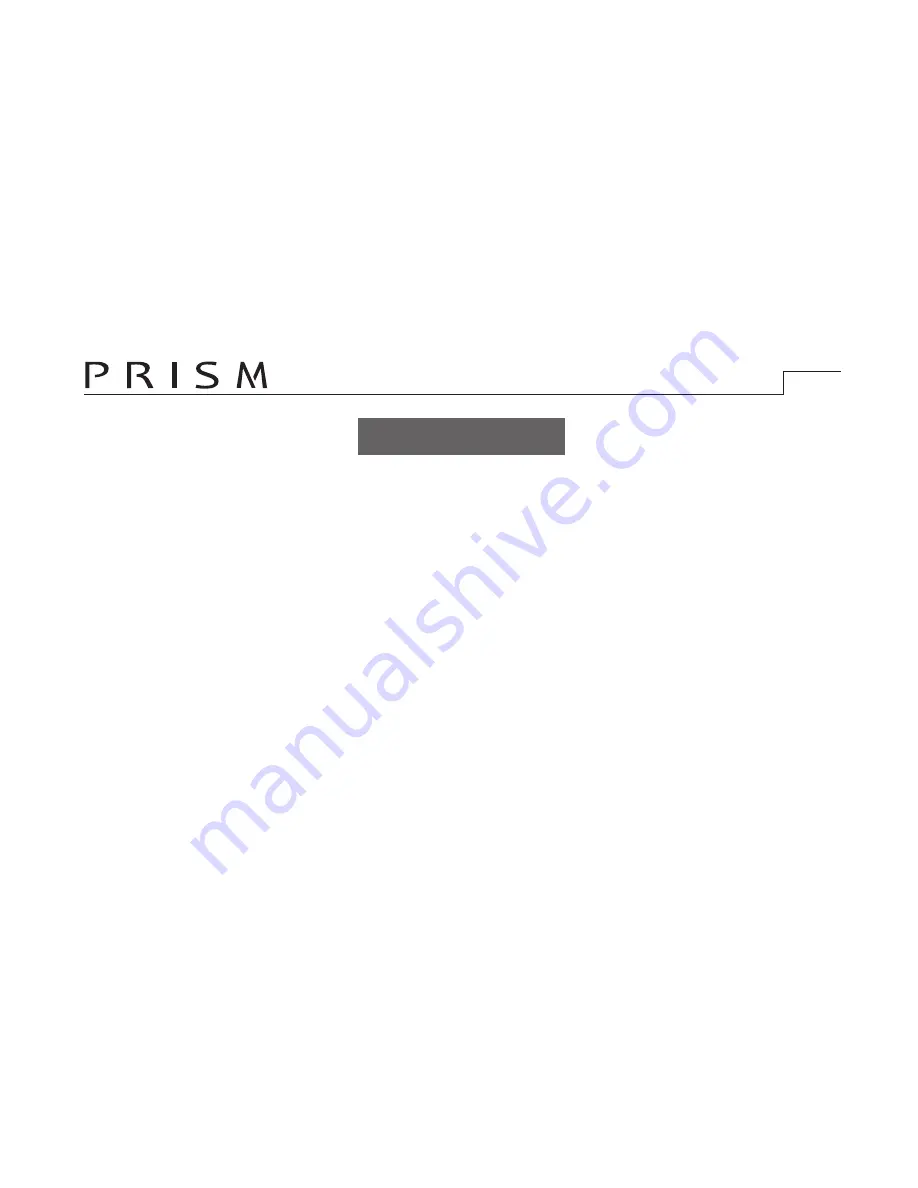
6
System Locked mode:
Holding down both the Up and Down buttons
for three seconds will place the device in System Locked mode. In
locked mode, the device will still fire and be able to switch atomizer.
To exit Locked mode, hold the Up and Down buttons for one second.
Switch display mode:
Holding down both Mode and Down button to
switch the screen display to 180°.
Profile mode:
Holding Mode button for 1 second to enter profile
mode screen. Holding down either Up or Down buttons to switch,
POWER -> TEMP NI -> TEMP TI -> TEMP SS -> BYPASS -> POWER,
press fire button to confirm.
MODES
Содержание Prism 250W
Страница 1: ...U S E R M A N U A L...
Страница 2: ...1 OVERVIEW 2 STANDARD PACKAGE 3 MAIN FEATURES 4 BASIC OPERATION 5 PRECAUTIONS 6 WARRANTY...
Страница 4: ...3 1 x Prism 250W Device 1 x Charging Cable 1 x Prism Gift Box 1 x Prism User Manual 2 STANDARD PACKAGE...
Страница 6: ...0 96 diagonal OLED screen 4 BASIC OPERATION 5 DISPLAY...
Страница 15: ...made in china...

































