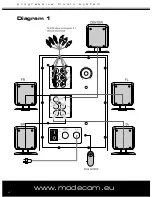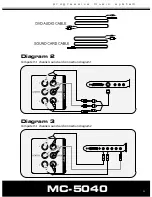3
MC-5040
p r o g r e s s i v e m u s i c s y s t e m
Package contents:
Subwoofer unit: 1 pc
Satellite speakers: 5 pcs
Audio Cable: 3 pcs
Line control: 1 pc
User’s manual: 1 pc
Features:
- Support for many various sources of 5.1 sound (TV, VCD, DVD and many others)
- Professionally designed built-in amplifi er and speakers
- 4” subwoofer speaker
- dynamic bass boost
- low level of distortion
Connection instruction:
1. Connect the satellite speakers to the subwoofer unit as shown in Diagram 1, and then de-
pending on the sound source you use, refer to appropriate diagram.
a. To connect to DVD player, please connect one end of the cable with 6 quincunx plugs to
appropriate audio output on the DVD player, and the other end of the cable to appropria-
te audio input sockets on the back of the subwoofer’s unit.
b. To connect system to PC, please refer to diagram 2 or 3. Check in the user’s manual of your
sound cards, to see which diagram would be appropriate for you.
2.) Check if all of the cables are connected properly and connect the power cord to power
socket.
Usage:
1.) Turn the BASS volume knob on the back of the woofer and the master VOLUME knob on
the line control to minimum level, then turn on the switch.
2.) Play a music program and adjust the VOLUME and BASS control to your desired levels.
PROGRESSIVE
MUSIC SYSTEM
MC-5040
Содержание MC-5040
Страница 1: ...MC 5040 MC 5040 U s e r M a n u a l p r o g r e s s i v e m u s i c s y s t e m...
Страница 4: ...www modecom eu 4 p r o g r e s s i v e m u s i c s y s t e m Diagram 1...
Страница 12: ...M o d e C o m L t d 0 3 3 0 1 W a r s a w P o l a n d 8 2 J a g i e l l o s k a S t w w w m o d e c o m e u...