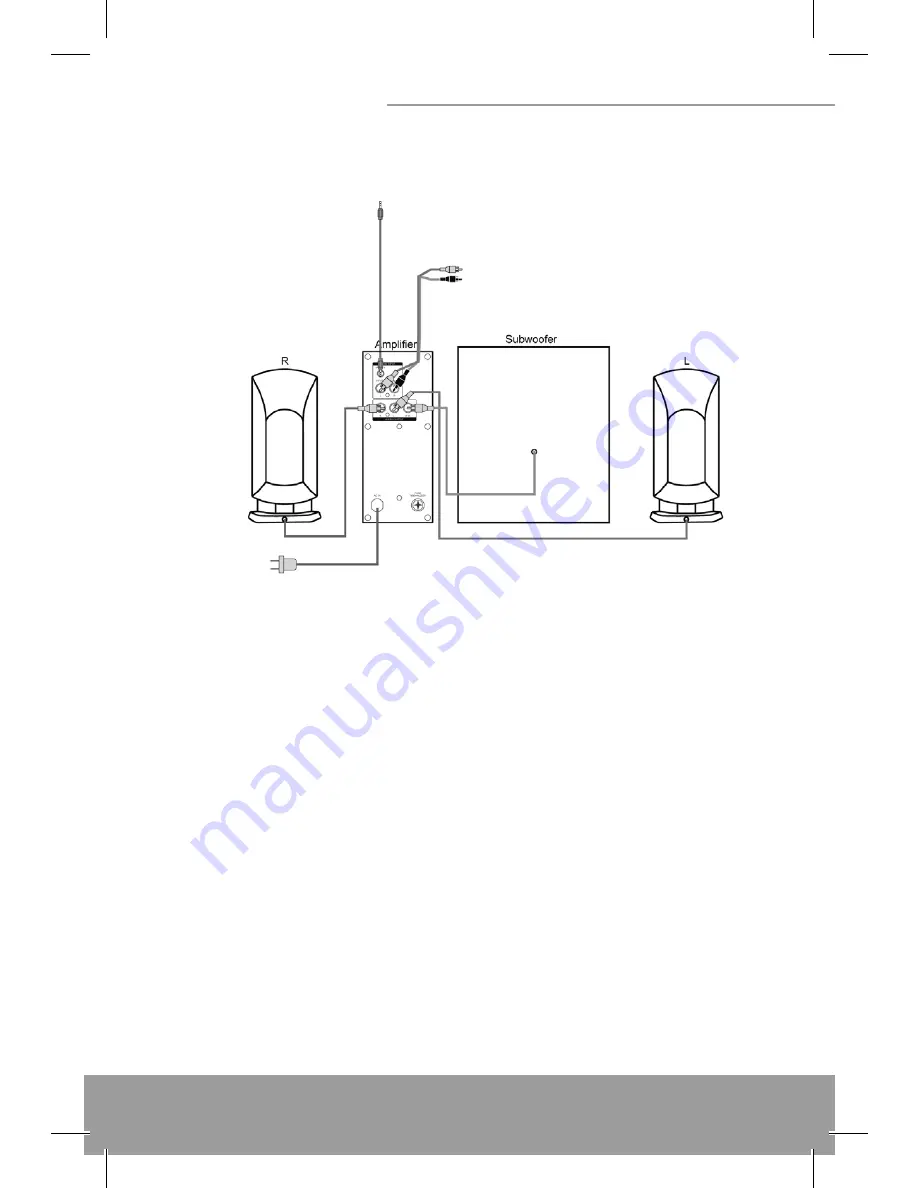
5
MULTIMEDIA SPEAKER SYSTEM
System Connection
1. Connect the satellite speaker cables to the L & R audio output
sockets on the back of the amplifi er, then put the left channel sa-
tellite speaker on the left and the right satellite on the right.
2. Connect the cable of the woofer speaker to the back of the
Amplifi er audio output S.W. socket.
3. While connecting to VCD/DVD, etc, please use the double RCA
ends audio cable. Connect one end of the audio cable to the output
socket on the VCD /DVD, the other end to the “L” & “R” of Input 2 on
the back of the amplifi er.
4. While connecting to sound card(CD MP3,etc), please use the audio
cable with double 3.5mm stereo plugs. Connect one end of the audio
cable to the audio output sockets on the sound card (CD MP3,etc),
then other end to the Input 1 socket on the back of amplifi er.
5. Check the connection and make sure every cable is correctly con-
nected, then connect power plug to the right AC outlet. The shape of
the plug and power outlet depends on the country of use.
*When you connect the headpones to your speaker, you can only
hear the sound in your headpones.
To sound card, CD, MP3,etc
To VCD, DVD, etc




















