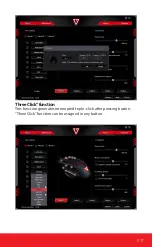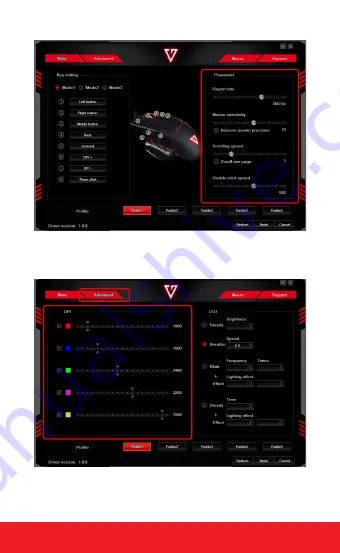
www.modecom.eu
22
Setting the sensitivity DPI
Use the sliders, you can specify the value of the sensitivity DPI can also
select highlight color for a given DPI
Confirm the setting by pressing the “Apply”
Setting the backlight
Using the settings, you can adjust the different values associated with il-
lumination
Confirm the setting by pressing the “Apply”
Содержание M-MC-GMX4-100
Страница 1: ...MODECOM Volcano MC GMX4 OPTICAL MOUSE USER S MANUAL...
Страница 3: ...3...
Страница 4: ...www modecom eu 4 2 Kliknij Install...
Страница 9: ...9...
Страница 10: ...www modecom eu 10...
Страница 11: ...11 Ustawianie przyspieszenia pr dko ci kursora pr dko ci przewijania pr dko ci podw jnego klikni cia...
Страница 14: ...www modecom eu 14...
Страница 15: ...15 2 Press Install 3 Press Finish and run driver settings...
Страница 20: ...www modecom eu 20...
Страница 21: ...21 Setting the acceleration the speed of the cursor scrolling speed double click speed...
Страница 23: ...23 MODECOM...