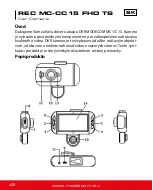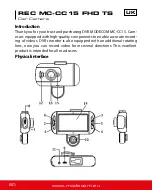www.modecom.eu
51
REC MC-CC15 FHD TS
Car Camera
UK
1. OK button 2.Menu button 3.Up button 4.Down button 5.Mode button
6.ON/OFF 7.Reset hole 8.Micro SD Card Slot 9. USB Port 10. Second lens
11. GPS port 12. Speaker 13.Main lens 14. LCD screen 15. Work indicate
light
Installation:
Fix the car camera with the holder, then set it to a suitable place on the
glass of car, adjust to the best angle, insert MicroSD card and connect
with car charger.
Plug car charger to the lighter socket of your car and connect MC-CC15
DVR to power adapter, then camera will start recoding automatically.
When you shut down your car, DVR will be automatically turned off and
all recorded video will be saved.
Buttons function description:
Menu Setting
Menu
Setting
MODE
Category
Sub-Category
Video
Resolution
Single Lens
1080FHD 1920x1080
720P 1280x720
WVGA 848x480
VGA 640x480
Dual Lens
1080P 1440x1080
720P 1280x720
Dual Lens
Recording
On/Off
Loop Recording
Off /3mins/5mins/10mins
Time-lapse Record Off/100MS/200MS/500MS
HDR
Off/On
Exposure
+2.0, +5/3, +4/3, +1.0, +2/3, +1/3, +0.0,
-1/3,-2/3,-1.0,-4/3,-5/3,-2.0
Motion Detection Off/On
Audio
Off/On
Date Stamp
Off/On
G-sensor
Off/High/Medium/Low