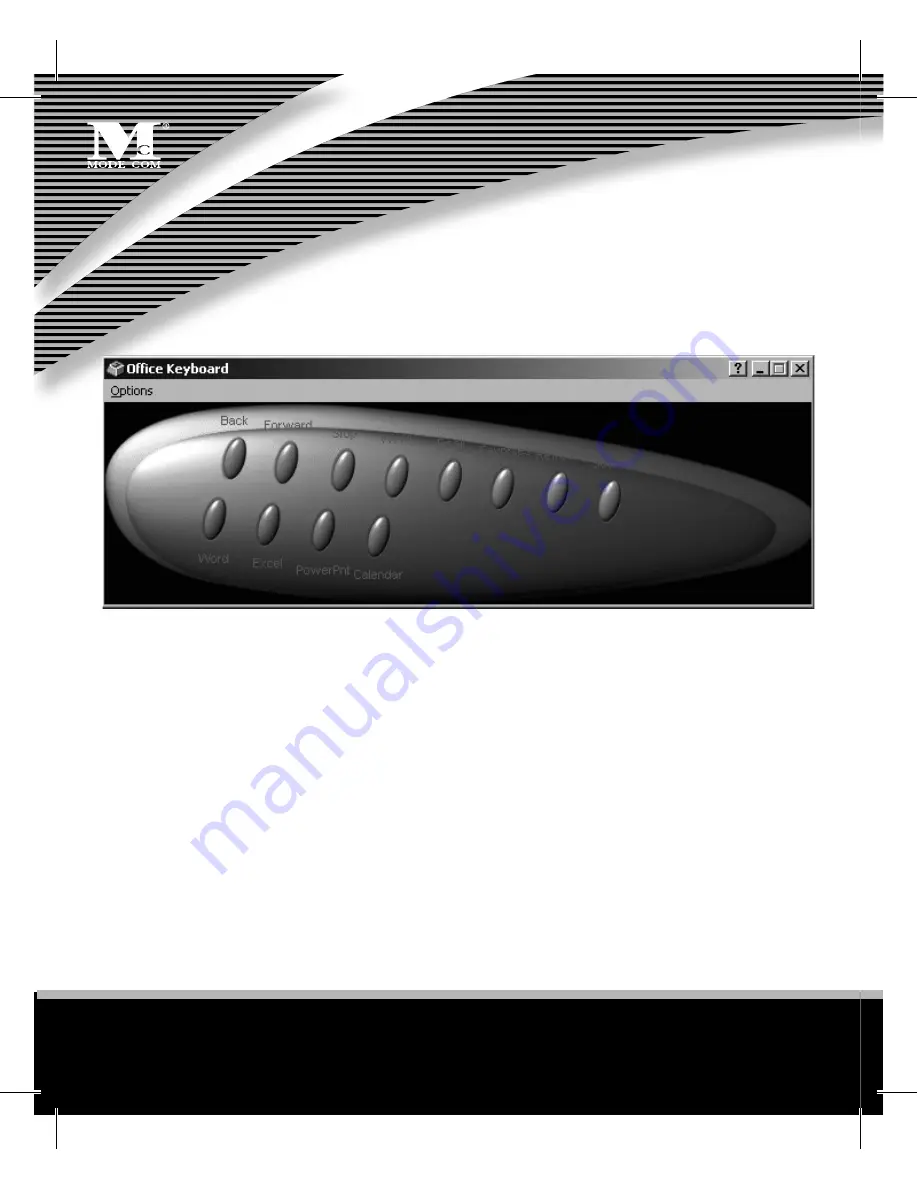
www.modecom.eu
10
„OK” to save the setting and exit the current window (as the following picture),
so that the MSN function was set up successfully. Do the same operation, Select
„WWW Forward” to open „Confi gure Button”, choose „Launch Application or
Website”, then click „Browse” to point out the position of Webcam software, last
click „ OK „ to save the setting and exit the current window, so that the Webcam
function was set up successfully.
(Remark: Before setting, please make sure there is MSN or Webcam software in
your computer. If not, please installing MSN or Webcam software in advance,
then do the above operations)










































