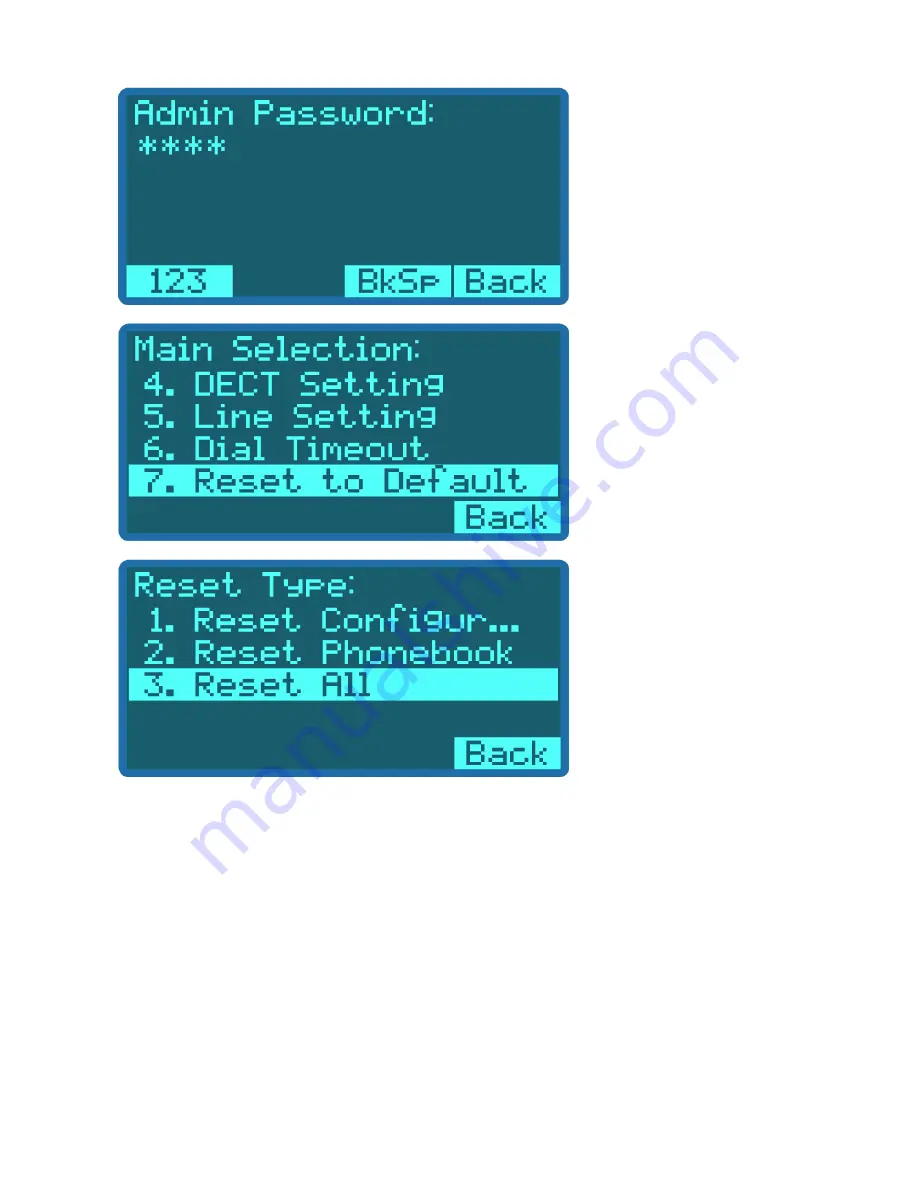
3.
4.
5.
You will then be prompted to enter your Admin Password. This is “1234” by default.
Then scroll to option 7, which is “Reset to Default.” Press “OK.”
Lastly, select your Reset Type. Option 3 is “Reset All.” Press “OK” and you will be prompted with a screen to confirm your selection.