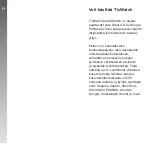Setting up the TicWatch Pro
· Turn on the watch and click 'Start'. Scan the
QR code of the watch with your mobile phone
to download and install Wear OS by Google ™ ,
then follow the instructions to sync your phone
with the watch.
· You can also download Wear OS by Google ™
from the app store.
You can download and install the Mobvoi app,
then login with your Mobvoi ID to manage your
sports and fitness data.
·Syncing steps
- Sync the watch with Wear OS by Google ™ .
- Download the Mobvoi app from Google
Play ™ or the iOS app store.
- Add a new device on the ‘Device’ page of
the Mobvoi app and select the corresponding
model of smart watch.
Syncing with Wear OS by Google ™
Managing your watch
Note
You need to use a phone with Android version
4.4 and above, or iOS version 9.3 and above.
If your watch cannot sync with Wear OS by
Google ™ app, please reset the watch, restart
the phone, disable Bluetooth, enable Bluetooth,
and try syncing again.
You need to sync the watch with your phone
using Wear OS by Google ™ first. When
successful, only then can you use the Mobvoi
app to connect your phone with the watch. Or
else, you will not be able to connect with the
Mobvoi app.