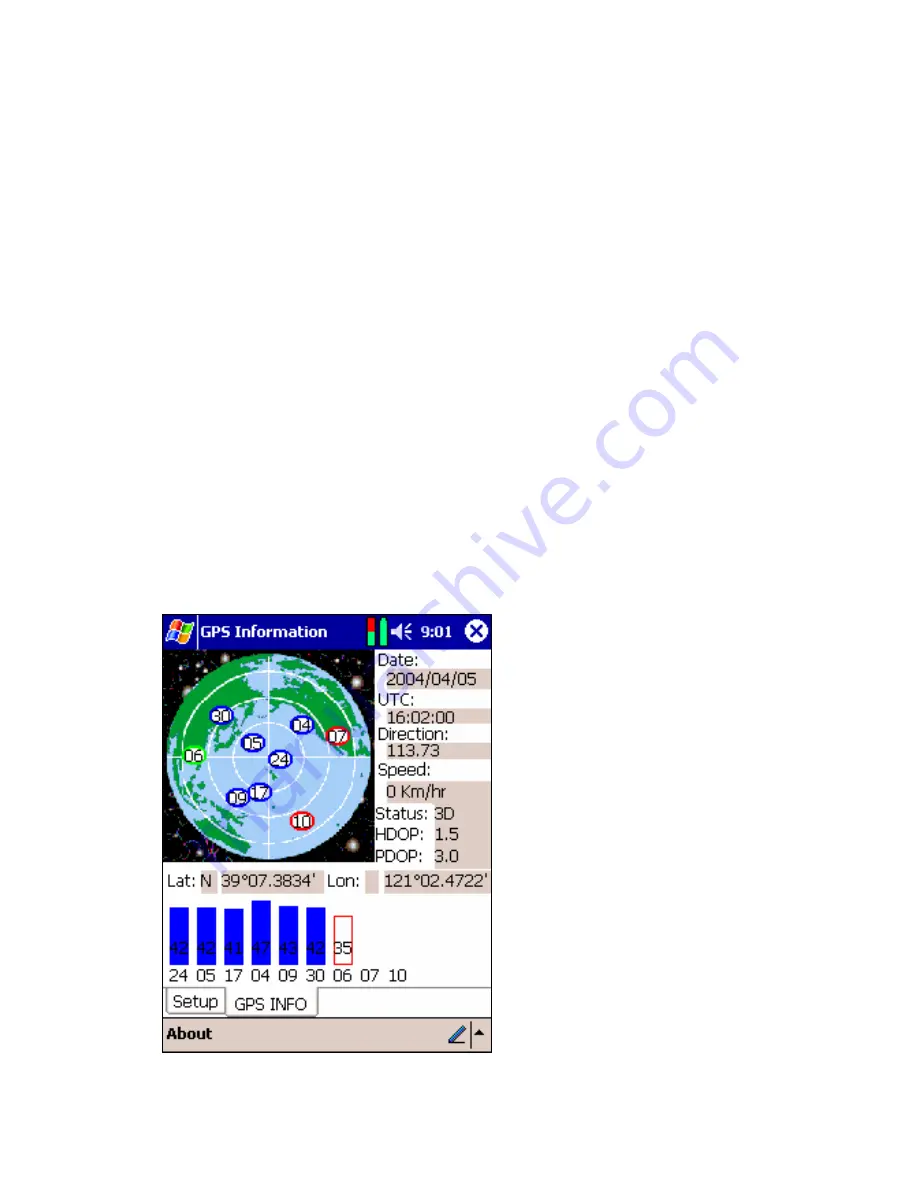
GPS Info
GPS Info
GPS Info
when you have a clear sky view and are willing to wait until a
new GPS fix is obtained.
•
VTG checked with add this message to the NMEA strings of
data. You should not do this unless a program specifically needs
it.
•
Power Save and save significant amounts of battery power but
at a cost in performance. Use this at your own discretion, but it is
not recommend under difficult reception conditions.
The WAAS switch can be used to toggle the differential correction
capability on or off. Using WAAS ties up one of the receiver channels
and is not needed for use with road navigation software.
The bottom of the screen shows NMEA messages as they appear.
Its primary purpose is to demonstrate that the GPS is actively send
data and the PDA can receive it.
GPS Info
Tapping the GPS Info tab
brings up the information
display. This screen shows
a map of the current satellite
positions with the current
reception signal strength for
each satellite shown below
the map. The text data
about the fix surrounds the
map. It is primarily about the
GPS PVT solution. All GPS
receivers
compute
PVT,
Position, Velocity, and Time
as the full GPS solution. At
the
top
is
the
GPS
computed
UTC
date,
followed with the UTC time.
GPS solutions are usually
computed with respect to
Universal Time Coordinated
10














