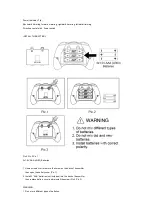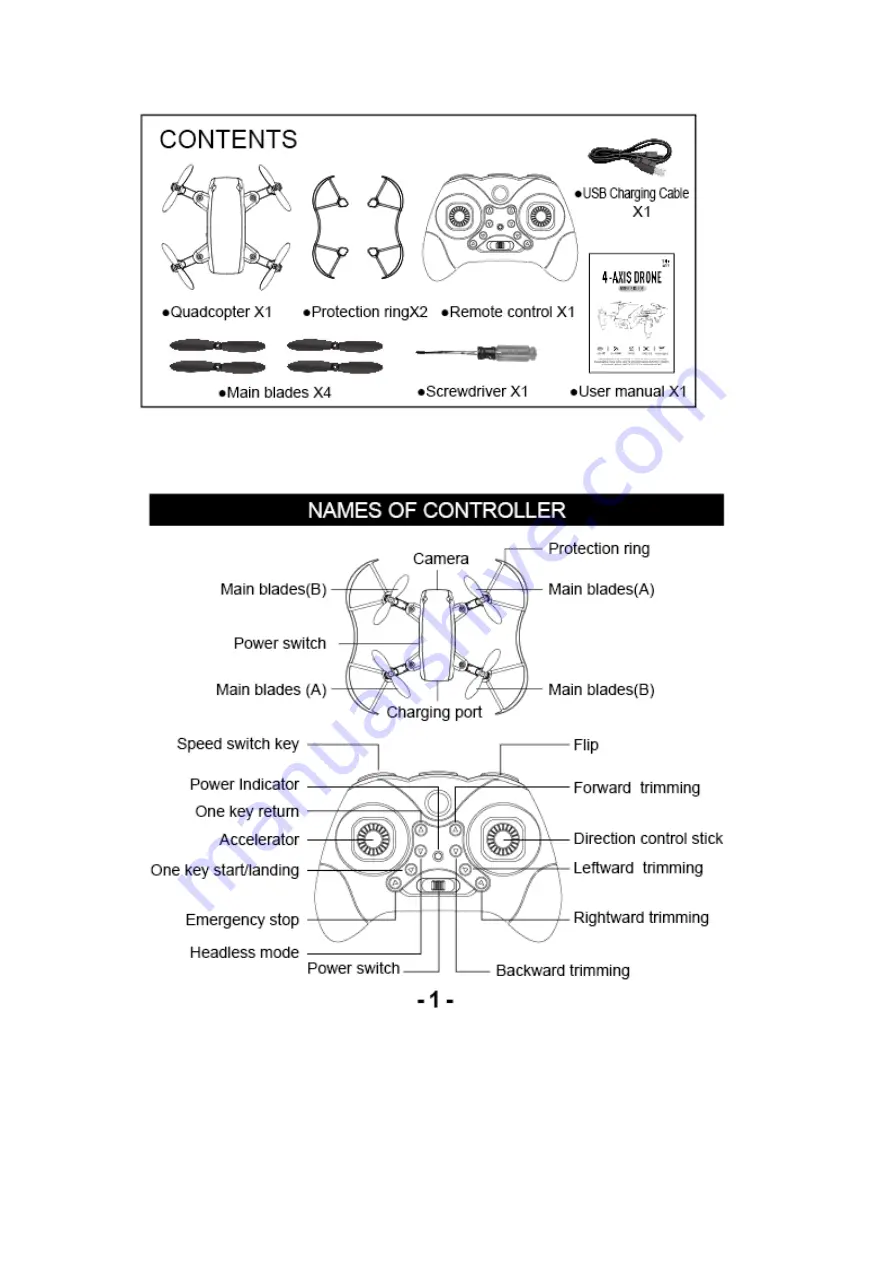
CONTENTS
●Screwdriver X1●Main blades X4●USB Charging Cable X1
●Quadcopter X1 ●Protection ringX2●Remote control X1●User manual X1
NAMES OF CONTROLLER
(DRONE) Protection ring, Main blades (A), Main blades(B), Main blades(B), Charging port, Camera, Main blades(A),
Power switch;
(Controller) Accelerator, One key return, Speed switch key, Emergency stop, Headless mode, One key start/landing,
Содержание MO9379
Страница 52: ......