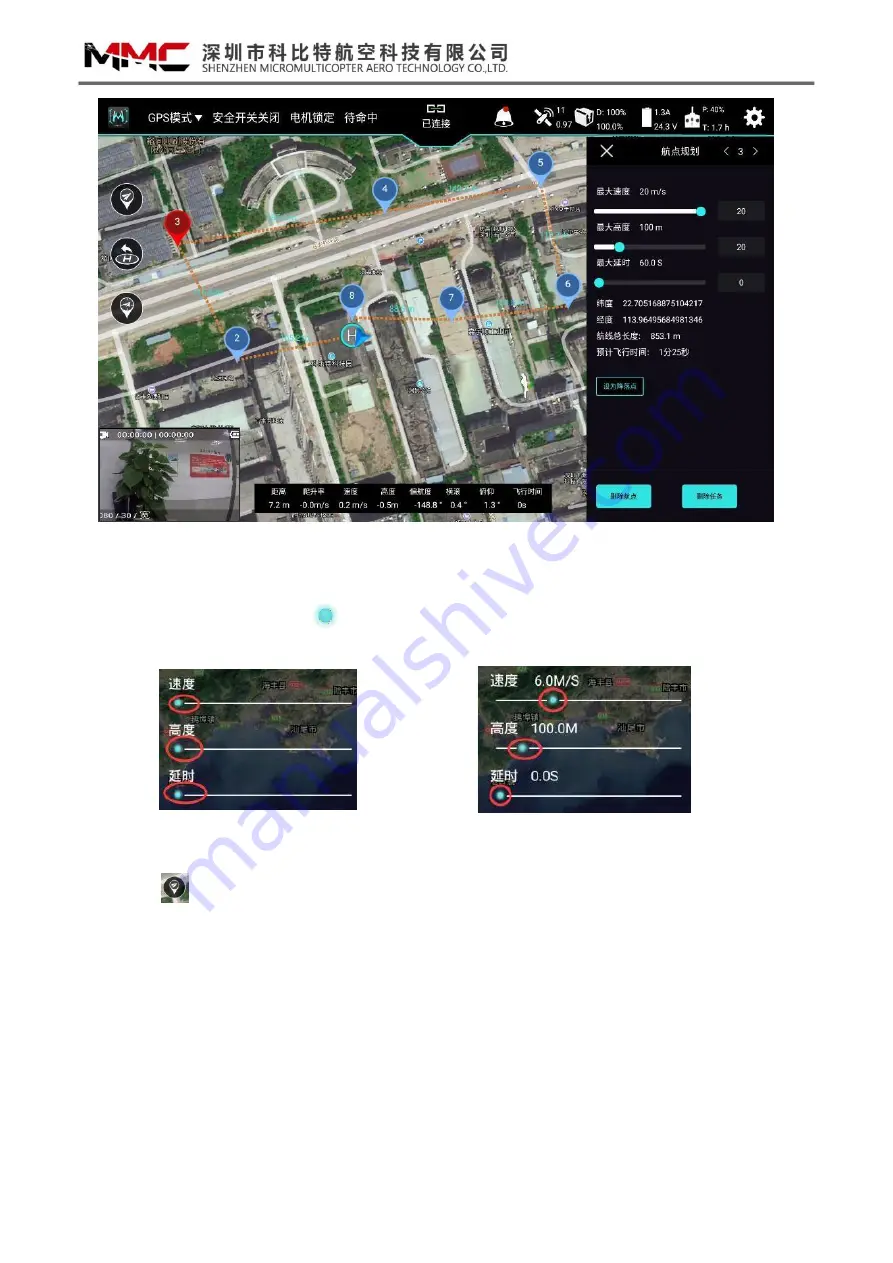
5
Figure 6 Route Planning Interface
2
)
Edit and view the route
①
Select a waypoint and drag
the small circle icon to modify the speed, height and delay of the
waypoint, as shown in Figure 7:
Figure 7 Schematic Diagram of waypoint editing
②
Click
The button will play all the waypoint information interface, check whether the information
of each waypoint (height, speed, latitude and longitude, etc.) and the order are correct, as shown in
Figure 8.
Содержание Etlas Mobile
Страница 1: ......
Страница 8: ...7 Figure 9 route mode drop down box...
Страница 11: ...10 Figure 11 Flight Setup Interface Figure 12 Controls Setting Interface...
Страница 16: ...1414...
















