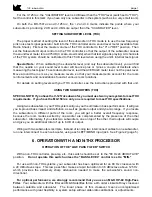page 14
THX subwoofers
9. USE OF SPIKED FEET WITH "MX" SUBWOOFERS
If your M&K THX subwoofer is an "MX" push-pull dual driver subwoofer, we have enclosed a
hardware kit consisting of four black metal spikes, threaded at one end and tapering to a sharp point
at the other. Depending on their orientation, they can be used either as carpet spikes or rubber feet.
To avoid damage to the floor, do not use the spiked end on hardwood or tile floors.
By mounting these spikes into the threaded inserts mounted in the bottom of the subwoofer, you
can elevate the subwoofer, and on carpet couple it more tightly to the floor.
The threaded inserts are found in the four corners of the cabinet's bottom. The inserts are 1/4 -
20, that is, 1/4 inch in diameter and 20 threads per inch. This is compatible with the majority of
alternative spikes, "cones," "tip-toes," etc. offered by other manufacturers.
To properly secure the feet to the cabinet, you must use the provided washer and jamb nut on the
threaded portion of the foot. The washer goes first, with the nut over it, holding the washer securely
in place. This prevents damage to the spike and insert in case something pushes the cabinet laterally.
10. TROUBLESHOOTING
Your subwoofer amplifier circuit provides high reliability, and, if necessary, easy modular parts
replacement. This guide will help solve or diagnose most problems that may occur. Remember, if
a fuse blows, you must replace it with the correct value to avoid fire hazards and to maintain the
warranty.
1. If your subwoofer has no output:
a.
Make sure that the subwoofer is plugged into an AC outlet.
b.
If the "BASS LEVEL" switch is set to "VARIABLE", make sure that the "BASS LEVEL" control
is set above the "MIN" position. Rotate it clockwise if it is set to the "MIN" position. Make sure that
the SUBWOOFER OUTPUT level control on your processor or amp is set above the "MIN" position.
c.
If the "BASS LEVEL" control is set to "THX", make sure that any SUBWOOFER OFF/ON switch
(found on the controller front or rear panel or remote control) is set to ON. Make sure that the
SUBWOOFER OUTPUT level control on your THX controller is set above the "MIN" position.
d.
Check the red LED on the subwoofer's back panel. If the LED is not lit, check the AC fuse next
to the LED. Unplug the subwoofer before changing the fuse. See instructions on Page 15. If
the element inside the fuse is broken, replace the fuse. If the fuse blows again, contact your dealer
or M&K.
e.
If the red LED is still lit, set the "BASS LEVEL" switch to the "VARIABLE" position. Turn the
"BASS LEVEL" control to "MIN". Plug a standard RCA cable into the "LEFT/MONO" "FROM
PREAMP" jacks. Lightly touch the plug at the free end of the cable. Then turn the "BASS LEVEL"
control clockwise. If you hear a buzz or hum from the subwoofer when you touch the cable, the
subwoofer is working. Look elsewhere in your system for the problem. If you hear no output, contact
your dealer or M&K for service.
f.
Make sure your cables are OK. Double check all connections and replace any defective
cables.
Содержание MX-150THX, V-125THX
Страница 17: ...THX subwoofers page 17 ...