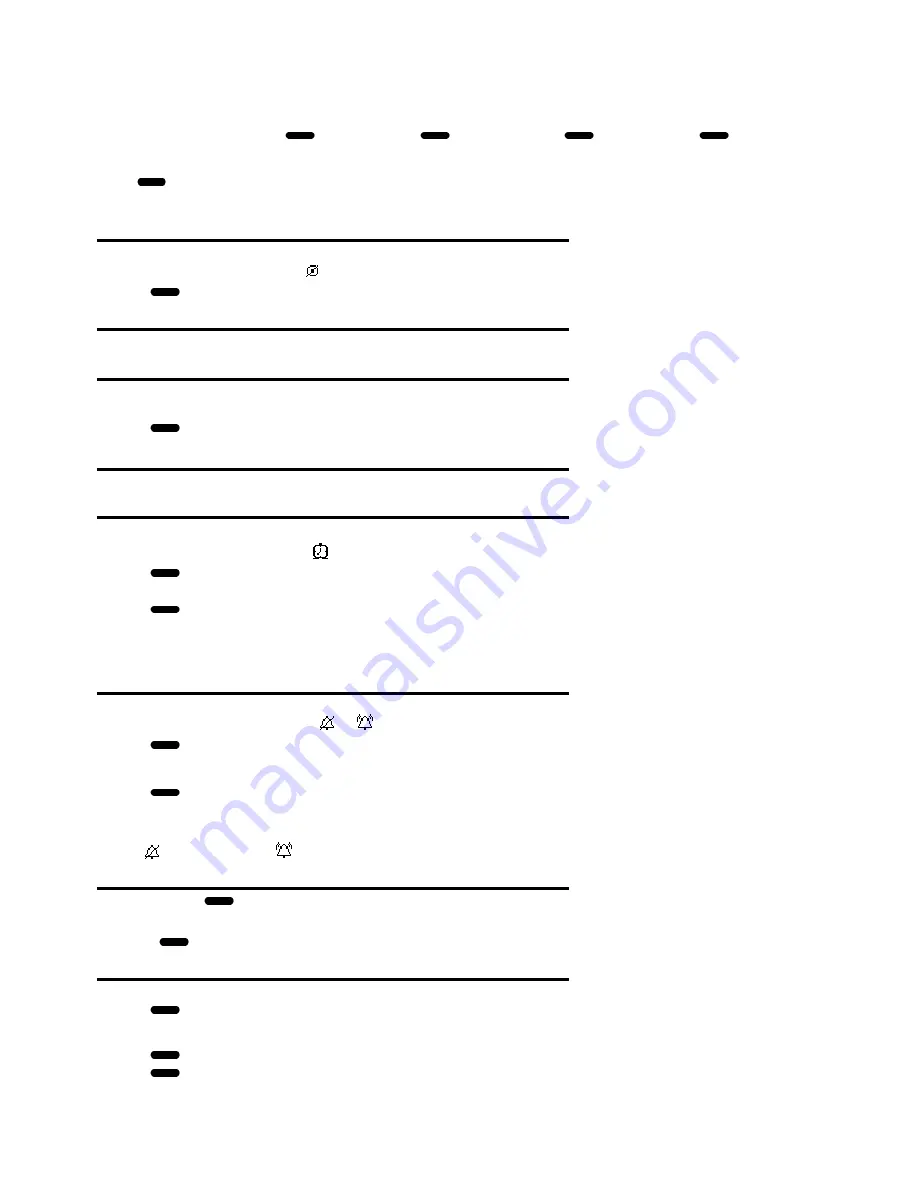
(Function Menu) (Message Menu) (Scan Message) (Read Message) (Manipulate
Message)
Press
"
, press
#
or
!
Press ,
#
or
!
Press twice Press while Press for 2 seconds
to move cursor and and
#
or
!
for scan scan message while reading message
press to activate
Turning Your Pager Off
❶
Press
"
to display the function menu.
❷
Press
#
to move the cursor to .
❸
Press to turn Pager off.
Turning Your Pager On
❶
Press
"
for two seconds until the Pager turns on.
Using the Function Menu
❶
Press
"
to display the function menu.
❷
Press
#
or
!
to move the cursor within the function menu.
❸
Press to activate function.
Backlighting
Press
#
or
!
for two seconds to activate the backlight.
Setting the Time and Date
❶
Press
"
to display the function menu.
❷
Press
!
to move the cursor to .
❸
Press to display the Set-time-and-date screen.
❹
Press
#
or
!
to adjust the hour.
❺
Press to select next set of digits.
❻
Repeat for minutes, day/month(or month/day)/year/week.
❼
Press
"
to activate the time and date setting.
Setting the Alarm
❶
Press
"
to display the function menu.
❷
Press
!
to move the cursor to or .
❸
Press to display the set-alarm screen.
❹
Press
#
or
!
to enable or disable the alarm.
❺
Press to select alarm hour.
❻
Repeat for minutes.
❼
Press
"
to activate the alarm setting.
Note: - alarm disabled, - alarm enabled.
Using the Message Read Menu
❶
Press
#
,
!
or to display the message menu.
❷
Press
#
or
!
to move within the message menu (private, notebook and maildrop).
❸
Press to read message.
Receiving and Reading Your Messages
❶
Press any button to stop the alert.
❷
Press to display your message.
❸
Press
#
or
!
to scan (preview) messages.
❹
Press to view detailed message.
❺
Press again to advance message screen by screen.
❻
Press
#
or
!
to go back to the first screen of the message.









