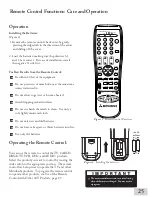30
Chapter . . .
Do not display the same stationary images on the screen for more than 15% of
your total TV viewing in one week. Examples of stationary images are letterbox
top/bottom bars from DVD or other video sources, side bars when showing
standard TV pictures on widescreen TV’s, news and stock market reports, video game patterns,
station logos, web sites, or stationary computer images. Such patterns can unevenly age the pic-
ture tubes causing permanent damage to the TV. Please see pages 6, 30 or 75 for a more detailed
explanation.
WARNING:
4
Menu Screen Operations
The ViewPoint® Menu System.......................................................................................32
MAIN Menu ...............................................................................................................33
SETUP Menu ...............................................................................................................35
CAPTIONS Menu........................................................................................................43
CHANNEL EDIT Menu..............................................................................................45
V-CHIP LOCK Menu...................................................................................................48
ADVANCED FEATURES Menu .................................................................................53
AUDIO/VIDEO SETTINGS Menu.............................................................................58
Содержание ws-48413
Страница 1: ...Owner s Guide Owner s Guide Projection Television Models WT WS WS and WS visit our website at...
Страница 66: ...66 This page intentionally blank...
Страница 72: ...72 Cabinet Separation for Model WS...
Страница 78: ...78 NOTES...
Страница 79: ...79...