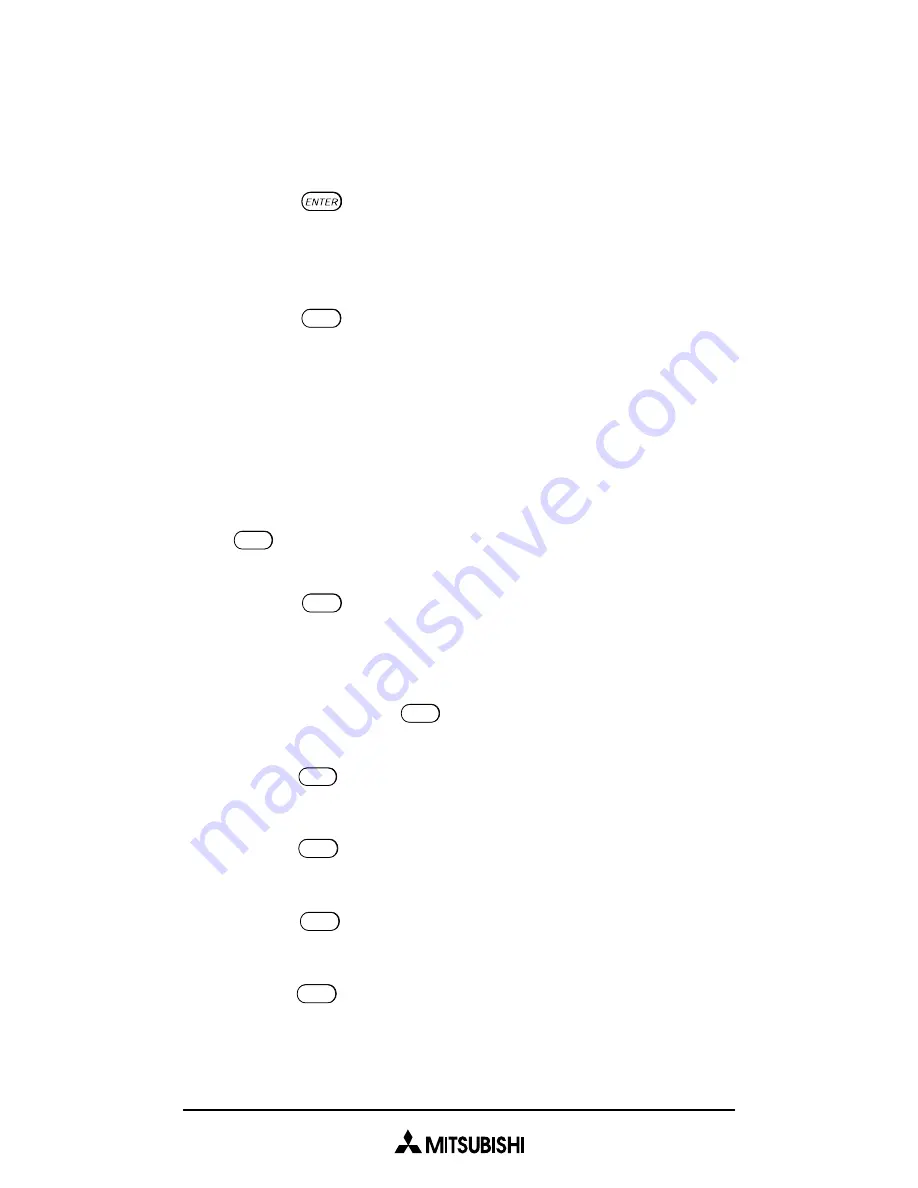
If you miss a letter, just keep pressing the key.
2) When cursor moves to the next position, press
next key as needed.
3) Press when
finished.
Editing Names
1) Press
to erase a letter.
2) To change a letter, press MENU to move right
or press MEM to move left until cursor is over
the desired letter.
3) Press new letter.
4) Move cursor over incorrect letter and press
to erase.
•
Press
to toggle between Uppercase,
Lowercase, and Numeric modes.
•
Press MENU to insert a blank space.
•
Press and hold
to clear entire display.
•
Press
key in alpha mode from 1 to 10 times
to enter ( ) < > / \ [ ] { }
•
Press
key in alpha mode from 1 to 10 times
to enter , . ; : “ ’ ` ^ _ ~
•
Press
key in alpha mode from 1 to 7 times
to enter
space
? ! & @ $ |
•
Press
key in numeric mode from 1 to 6 times
to enter # * + - = %
#
#
0
1
CLEAR
*
CLEAR
CLEAR
53
Содержание T200
Страница 66: ...Belt clip CLP P5 Phone holder HLD P6 66 ...






























