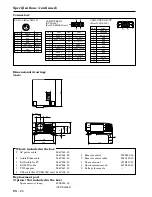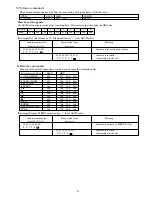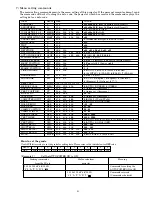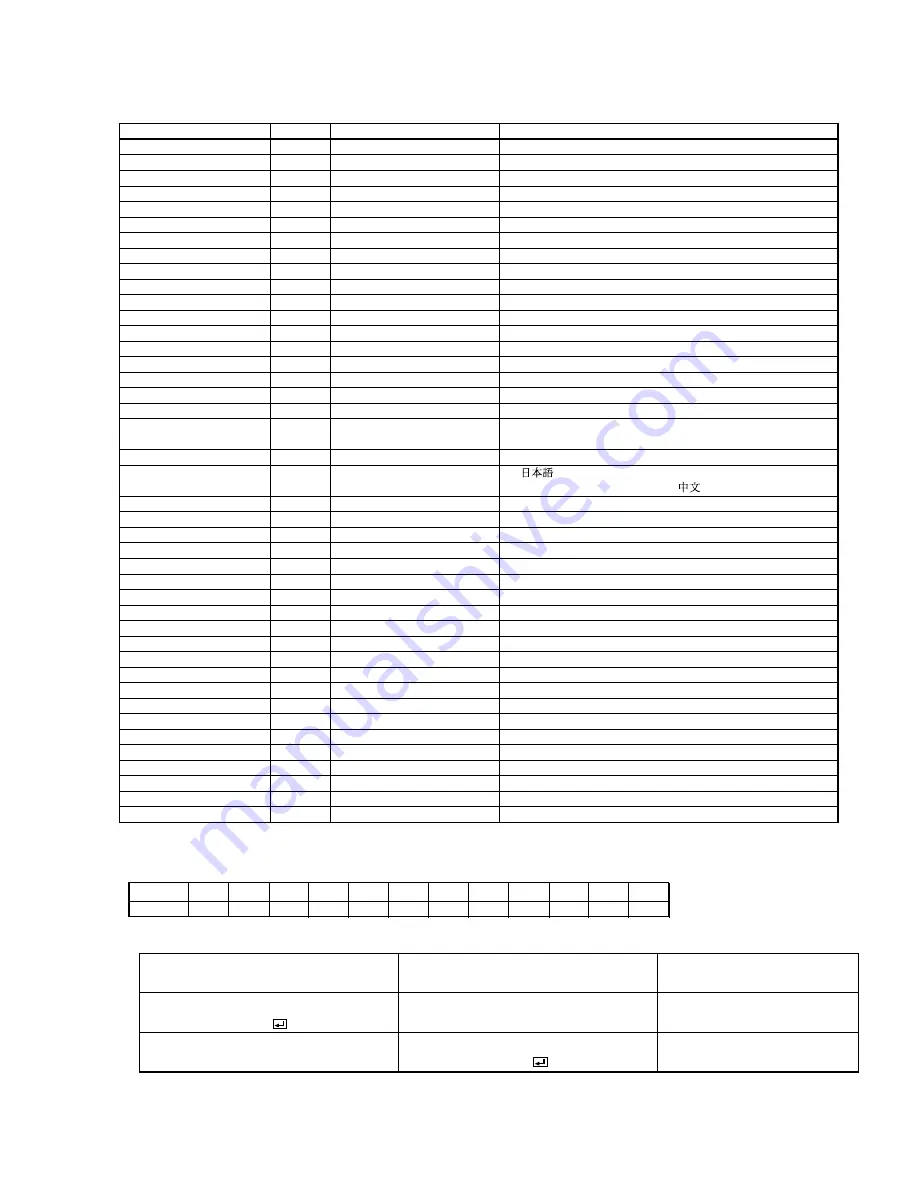
4
7) Menu setting commands
The menu setting commands execute the menu setting of this projector. If the personal computer doesn’t send
the commands without attaching the data code, the projector which has received the command replays the
setting data as data code.
ITEM
ASCII
HEX
VALUE
CONTRAST
P
50h
±30±30±30
(R from G+Main data+B from G)
BRIGHTNESS
Q
51h
±30±30±30
(R from G+Main data+B from G)
COLOR MATRIX (MODE)
CMT
43h
4Dh
54h
1
,
2
,
3
(USER),
4
(OFF)
COLOR MATRIX (R, G, B)
MRGB
4Dh
52h
47h
42h
±30±30±30
(R+G+B)
COLOR MATRIX (Y, C, M)
MYCM
4Dh
59h
43h
4Dh
±30±30±30
(Y+C+M)
COLOR MATRIX (SATURATION)
MSAT
4Dh
53h
41h
54h
±05
COLOR TEMP.
A
41h
1
(Standard),
2
(High),
3
(Low),
4
(User)
SHARPNESS
R
52h
±10
TINT
S
53h
±10
COLOR
T
54h
±10
KEYSTONE
KS
4Bh
53h
±00
,
±03
,
±06
,
±09
,
±12
,
±15
AUTO POWER ON
APON
41h
50h
4Fh
4Eh
0
(OFF),
1
(ON)
AUTO POWER OFF
APOF
41h
50h
4Fh
46h
00
(Off) ,
05
,
10
,
15
,
30
,
60
SPLASH SCREEN
SS
53h
53h
0
(OFF),
1
(ON)
IMAGE REVERSE
IR
49h
52h
0
(OFF),
1
(Mirror),
2
(Invert),
3
(Mirror invert)
MENU POSITION
MP
4Dh
50h
0
(Upper left),
1
(Lower right)
EXPAND MODE
EX
45h
58h
1
-
4
FRAME POSITION
FM
46h
4Dh
1
-
5
VIDEO SIGNAL
VS
56h
53h
0
(AUTO),
1
(NTSC),
2
(PAL),
3
(SECAM) ,
4
(4.43NTSC),
5
(PAL-M),
6
(PAL-N),
7
(PAL-60)
ANAMORPHIC
SC
53h
43h
0
(OFF),
1
(ON)
LANGUAGE
LG
4Ch
47h
0
(
),
1
(English),
2
(Español),
3
(Deutsch) ,
4
(Frençais),
5
(Italiano),
6
(
)
RESET ALL
RSTALL
52h 53h 54h 41h 4Ch 4Ch
MEMORY CALL
MMC
4Dh
4Dh
43h
0
(AUTO),
1
(USER1),
2
(USER2)
HORIZ. POSITION
HP
48h
50h
+
(increase),
–
(decrease)
VERT. POSITION
VP
56h
50h
+
(increase),
–
(decrease)
FINE SYNC.
FN
46h
4Eh
00
-
39
TRACKING
TRK
54h
52h
4Bh
+
(increase),
–
(decrease)
COMPUTER INPUT
CIN
67h
49h
4Eh
0
(RGB),
1
(YC
B
C
R
/YP
B
P
R
)
HOLD
HLD
48h
4Ch
44h
0
(AUTO),
1
(ON),
2
(OFF)
HOLD BEGIN
HLB
48h
4Ch
42h
–01
-
–99
HOLD END
HLE
48h
4Ch
45h
01
-
99
CLAMP POSITION
CLP
43h
4Ch
50h
00
-
63
CLAMP WIDTH
CLW
43h
4Ch
57h
01
-
63
HORIZ. PIXELS
HPL
48h
50h
4Ch
0000
-
9999
VERT LINES
VLN
56h
4Ch
4Eh
0000
-
9999
PLL
PLL
50h
4Ch
4Ch
0
(AUTO),
1
(0),
2
(1),
3
(2),
4
(3),
5
(4),
6
(5),
7
(6),
8
(7)
VERT.SYNC
VSC
56h
53h
43h
0
(AUTO),
1
(ON),
2
(OFF)
SHUTTER (U)
SHU
53h
48h
55h
000
-
383
SHUTTER (L)
SHL
53h
48h
4Ch
000
-
383
SHUTTER (LS)
SHLS
53h
48h
4Ch
53h
000
-
510
SHUTTER (RS)
SHRS
53h
48h
52h
53h
000
-
510
MUTE
MUTE
4Dh
55h
54h
45h
0
(MUTE OFF),
1
(MUTE ON)
How to set the grade
Use ASCII letters code to set the grade for setting data. Please refer to the table below for HEX code.
ASCII
'+'
'–'
'0'
'1'
'2'
'3'
'4'
'5'
'6'
'7'
'8'
'9'
HEX
2Bh
2Dh
30h
31h
32h
33h
34h
35h
36h
37h
38h
39h
[Example 1]
Set the AUTO POWER ON to ON.
Sending commands
Status code from
Meaning
from the PC etc.
projector
30 30 41 50 4F 4E 30 0D
Command for setting the
'0' '0' 'A' 'P' 'O' 'N' '1' '
'
AUTO POWER ON to ON
30 30 41 50 4F 4E 30 0D
Command received
'0' '0' 'A' 'P' 'O' 'N' '1' '
'
(Command echo back)