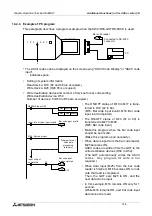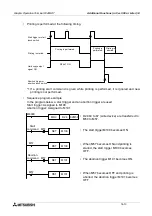Graphic Operation Terminal F940GOT
Additional Functions (in Ver. 3.00 or Later) 14
14-4
14.2.3
Write to PC
Set word devices in the PC to which ASCII codes of the bar code reader are written from the
GOT.
-
Set the word devices using the screen creation software.
SW
¨
D5C-GOTRE-PACK
-
Set the word device in "Bar Code Reader" in "Common Setting".
FX-PCS-DU/WIN-E
To be supported in the near future.
•
Specification of word devices
D, T, C, GD: FX Series
D, W, TN, CN, R, Z, V, GD: A Series
* When the FX Series PC is connected, C200 to C255 are not available.
•
Number of devices (number of specified words)
One word stores two characters of the ASCII code data sent from the bar code reader.
Two to 32 word devices can be specified.
•
Example of storage
The ASCII data from the bar code reader is stored in the word devices specified above. If
the read data is smaller than the specified number of devices, space (20H) is stored in
unused word devices.
Example:Data read from bar code reader: 1234567
Head device of write destination: D100 Number of devices: 6
On the contrary, if the read data is larger than the specified number of devices, the exces-
sive data is not stored.
Example:Data read from bar code reader: 1234567
Head device of write destination: D100 Number of devices: 2
To the specified head word device, the number of all read ASCII codes is stored without
regard to the specified number of devices.
Write destination device
Stored data
ASCII code
D100
7
D101
H3231
21
D102
H3433
43
D103
H3635
65
D104
H2037
7
Space (20H) is
stored after "7".
D105
H2020
Write destination device
Stored data
ASCII code
D100
7
ß
The number of all
ASCII codes including
excessive ASCII codes
is stored.
Refer to this, and
judge whether the data
is correctly written.
D101
H3231
21
á
"3" to "7" are
not stored.
When connecting a PC manufactured by another
company, specify word devices suitable to the PC.
Содержание F940GOT-LWD-E
Страница 1: ...OPERATION MANUAL F940GOT SWD E F940GOT LWD E...
Страница 4: ...Graphic Operation Terminal F940GOT 2...
Страница 6: ...Graphic Operation Terminal F940GOT 4...
Страница 8: ...Graphic Operation Terminal F940GOT 6...
Страница 14: ...Graphic Operation Terminal F940GOT Contents vi...
Страница 104: ...Graphic Operation Terminal F940GOT Alarm Mode 6 6 12...
Страница 148: ...Graphic Operation Terminal F940GOT Creation of Display Screens 9 9 30...
Страница 228: ...Graphic Operation Terminal F940GOT Changeover of Display Screen FX PCS DU WIN E 11 11 18...
Страница 298: ...Graphic Operation Terminal F940GOT D 6...