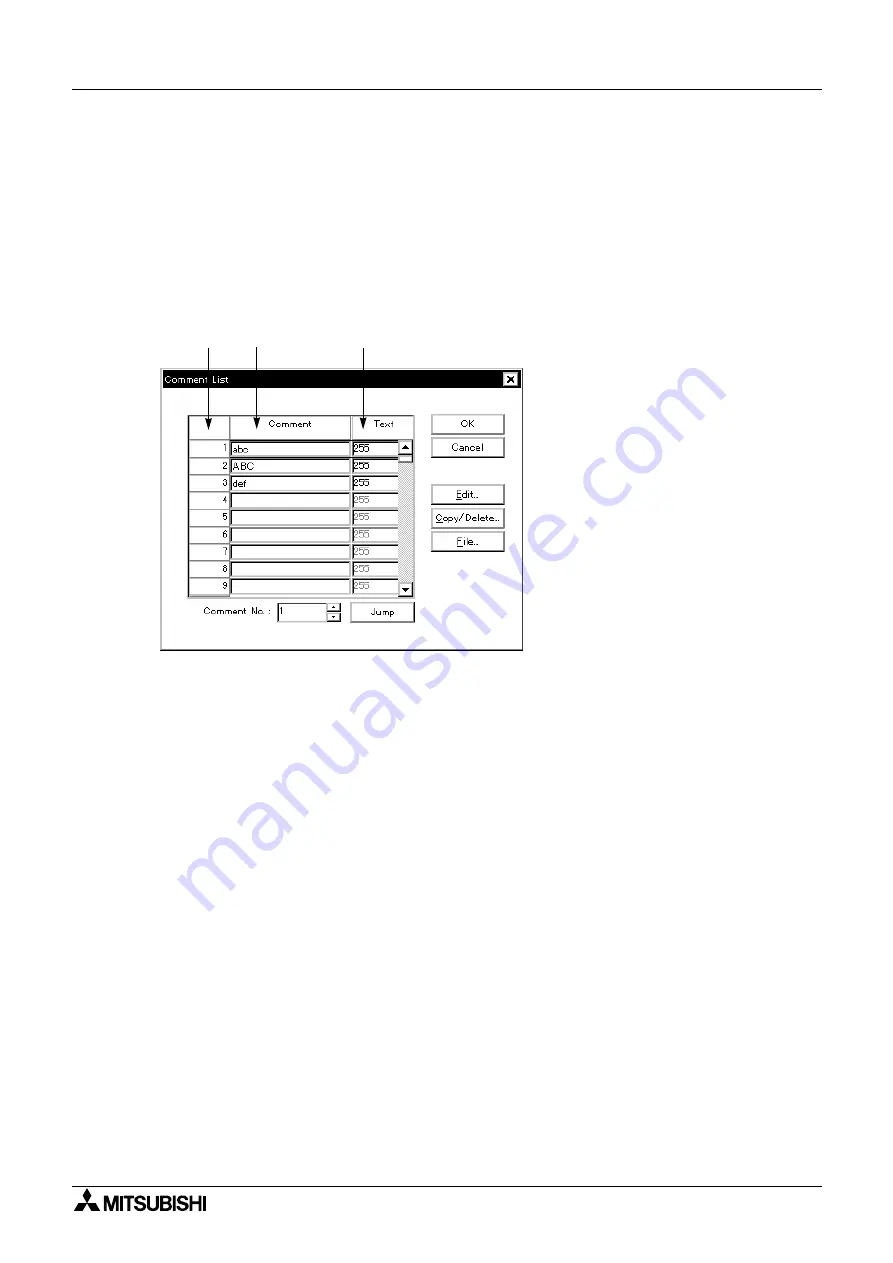
Graphic Operation Terminal F940GOT
Creation of Display Screen (SW
¨
¨
¨
¨
D5C-GOTRE-PACK) 12
12-36
12.7
Creation of comment
Comments (texts) displayed by the comment display function, the alarm list display function
and the alarm history display function can be created.
The comment list data is stored in the flush memory built in the F490GOT.
•
Comments can be created in "Draw" in "Comment" in the screen creation software.
Screen of screen creation software
a) No.
This is an ID No. used by the comment display function, the alarm list display function
and the alarm history display function. Comments Nos. 0 to 32767 can be registered.
b) Comment
Enter a text to be registered in the comment list.
Up to 256 full-width characters (Kanji at JIS level 1, Katakana, Hiragana, alphabets,
numerics and symbols) or up to 512 half-width characters are available for one comment.
c) Text color
Enter the text color.
If the text color attribute is changed in the comment display function, the priority is given
to that. The color set on this screen is ignored.
a) No.
b) Comment
c) Text color
Содержание F940GOT-LWD-E
Страница 1: ...OPERATION MANUAL F940GOT SWD E F940GOT LWD E...
Страница 4: ...Graphic Operation Terminal F940GOT 2...
Страница 6: ...Graphic Operation Terminal F940GOT 4...
Страница 8: ...Graphic Operation Terminal F940GOT 6...
Страница 14: ...Graphic Operation Terminal F940GOT Contents vi...
Страница 104: ...Graphic Operation Terminal F940GOT Alarm Mode 6 6 12...
Страница 148: ...Graphic Operation Terminal F940GOT Creation of Display Screens 9 9 30...
Страница 228: ...Graphic Operation Terminal F940GOT Changeover of Display Screen FX PCS DU WIN E 11 11 18...
Страница 298: ...Graphic Operation Terminal F940GOT D 6...
















































