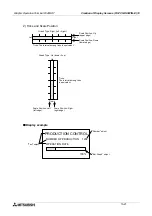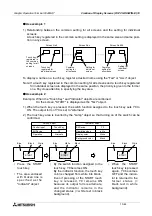Graphic Operation Terminal F940GOT
Creation of Display Screens (FX-PCS-DU/WIN-E) 10
10-30
10.4.12 Overlay Screen
The "Overlay Screen" object allows a specified screen to overlay the screen currently dis-
played while a certain bit device is ON.
u
u
u
u
Contents of setting
u
u
u
u
Display example
•
Up to three screens can be displayed by screen overlay including the current screen. When
screen overlay is performed using a control device, screens cannot be overlaid.
•
All objects provided on overlaid screens are effective. If touch keys are displayed in a same
position, the priority is given to the key on the top screen.
Attribute
Contents of setting
Bit Device
Enter a bit device to be referred to.
Screen No.
Enter a screen No. to overlay the current screen.
"Overlay Screen" object
Bit Device
Screen No.
M10
No.10
LINE No.1
DRIVING
Screen currently displayed
Screen No. 10
M10 ON
- When M10 becomes ON, the
screen No. 10 overlays the current
screen.
When M10 becomes OFF, screen
overlay is stopped and only the
current screen is displayed.
LINE No.1
DRIVING
Содержание F940GOT-LWD-E
Страница 1: ...OPERATION MANUAL F940GOT SWD E F940GOT LWD E...
Страница 4: ...Graphic Operation Terminal F940GOT 2...
Страница 6: ...Graphic Operation Terminal F940GOT 4...
Страница 8: ...Graphic Operation Terminal F940GOT 6...
Страница 14: ...Graphic Operation Terminal F940GOT Contents vi...
Страница 104: ...Graphic Operation Terminal F940GOT Alarm Mode 6 6 12...
Страница 148: ...Graphic Operation Terminal F940GOT Creation of Display Screens 9 9 30...
Страница 228: ...Graphic Operation Terminal F940GOT Changeover of Display Screen FX PCS DU WIN E 11 11 18...
Страница 298: ...Graphic Operation Terminal F940GOT D 6...