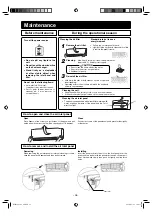– 18 –
ALLERGEN CLEAR operation
Press the ALLERGEN CLEAR button.
1
■
The power of enzymes is used to eliminate allergy-causing allergens that
accumulate on the allergen clear filter.
To
stop:
Press the ON/OFF or
ALLERGEN CLEAR button.
•
Since the room temperature may change quite a bit, it is recommended
that this be used when no one is in the room. (It completes automatically
in approximately 90 minutes.)
•
During ALLERGEN CLEAR operation temperature, fan speed, airflow
direction and timer operations settings cannot be made.
•
In case of SCM multi system, ALLERGEN CLEAR control function is
invalid.
•
In case of SCM multi system, if ALLERGEN button is pressed by
mistake, the indoor unit which received such command will stop.
ON TIMER + OFF TIMER operation
■
This is the combined timer operation of ON TIMER and OFF TIMER.
Comfort Start-up
In ON TIMER operation, the unit starts the operation a little earlier, so
that the room can approach optimum temperature at ON time. This is
called “Comfort start-up”.
•
Mechanism
The room temperature is
checked 60 minutes before
the ON time. Depending on
the temperature at that time,
the operation starts 5 to 60
minutes before the timer is at
ON.
•
The function is available
for both COOL and HEAT
operation mode (including
AUTO). It does not work for
DRY mode.
SLEEP TIMER
In COOL operation
(Stop) Operation starts
▼
Check the room
temp. 1 hour before.
Set time
▼
When SLEEP TIMER is selected, the set temperature is automatically
adjusted after a while, ensuring that the room is not too cold during
cooling or too warm during heating.
(Operation)
Set temperature
How to cancel
Press the CANCEL or ON/OFF button to turn off the timer display.
Changing of set time
Set a new time by using the OFF TIMER or ON TIMER button.
NOTE
NOTE
•
Timer operation can be set only for next 24 hours.
Example: Present time is 21:00. The air-conditioner running.
When it is preferred to stop at 22:30, and then start operation at 8:00, near the set
temperature.
First the air-conditioner starts running with ON TIMER.
After the air-conditioner stops running with OFF TIMER.
First the air-conditioner stops running with OFF TIMER.
After the air-conditioner starts running with ON TIMER.
OFF TIMER operation setting
Set by the procedures on page 16. Set to
ON TIMER operation setting
Set by the procedures on page 17. Set to
Timer light (yellow) on the unit will light when the setting is completed.
■
The set time will be displayed on the remote control. The display will change
depending on the operational status.
1
2
•
The air-conditioner stopping.
•
The air-conditioner running.
Set temperature
Set time
Set time
+1.0°C
1 hour
30 minutes
2 hour
1 hour
2 hour
-1.0°C
-1.0 °C
-2.0 °C
-3.0 °C
-6.0 °C
Set temperature
COOL operation
▼
▼
HEAT operation
▼
▼
RLF012A102̲EN.indd 18
RLF012A102̲EN.indd 18
2016/07/07 10:43:38
2016/07/07 10:43:38