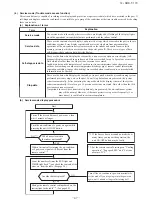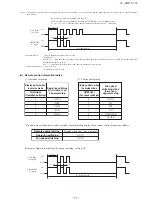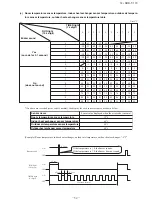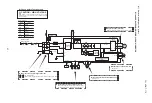-
51
-
'14 • SRK-T-170
Note (1) The number of
À
ashes when in the Service Mode do not include the 1.5 second period when the lights light up at
¿
rst (start signal). (See the example
shown below.)
0.5 sec.
1.5 sec.
RUN light
(10’s digit)
TIMER light
(1’s digit)
11-second interval
0.5 sec.
OFF
ON
OFF
ON
v
In the case of current cut (example: stop code “42”)
The RUN light (10’s digit) flashes 4 times and the TIMER light (1’s digit) flashes 2 times.
4
s
10 + 2
s
1 = 42
m
From the table, read the instructions for error code 42, “Current cut”.
Notes
(2) Abnormal Stop:
- Is not displayed. (automatic recovery only)
○
Displayed.
If there is a ( ) displayed, the error display shows the number of times that an automatic recovery occurred for the same reason has
reached the number of times in ( ).
If no ( ) is displayed, the error display shows that the trouble has occurred once.
Notes
(3) Automatic Recovery: - Does not occur
○
Automatic recovery occurs.
(d) Remote control information tables
1) Operation switching
RUN light
(Operation switching)
Display pattern when
in service mode
Operation switching
when there is an
abnormal stop
0
1
2
3
4
AUTO
DRY
COOL
FAN
HEAT
2) Fan speed switching
0
2
3
4
6
7
AUTO
HI
ME
LO
HI
POWER
ECONO
* If no data are recorded (error code is normal), the information display in the remote control becomes as follows.
Remote control
s
ett
i
ng
Operat
i
on
s
w
i
tch
i
ng
Fan
s
peed
s
w
i
tch
i
ng
Display when error code is normal.
AUTO
AUTO
0.5 sec.
1.5 sec.
RUN light
(10’s digit)
TIMER light
(1’s digit)
11-second interval
0.5 sec.
OFF
ON
OFF
ON
(Example): Operation switching, fan speed switching, cooling HI