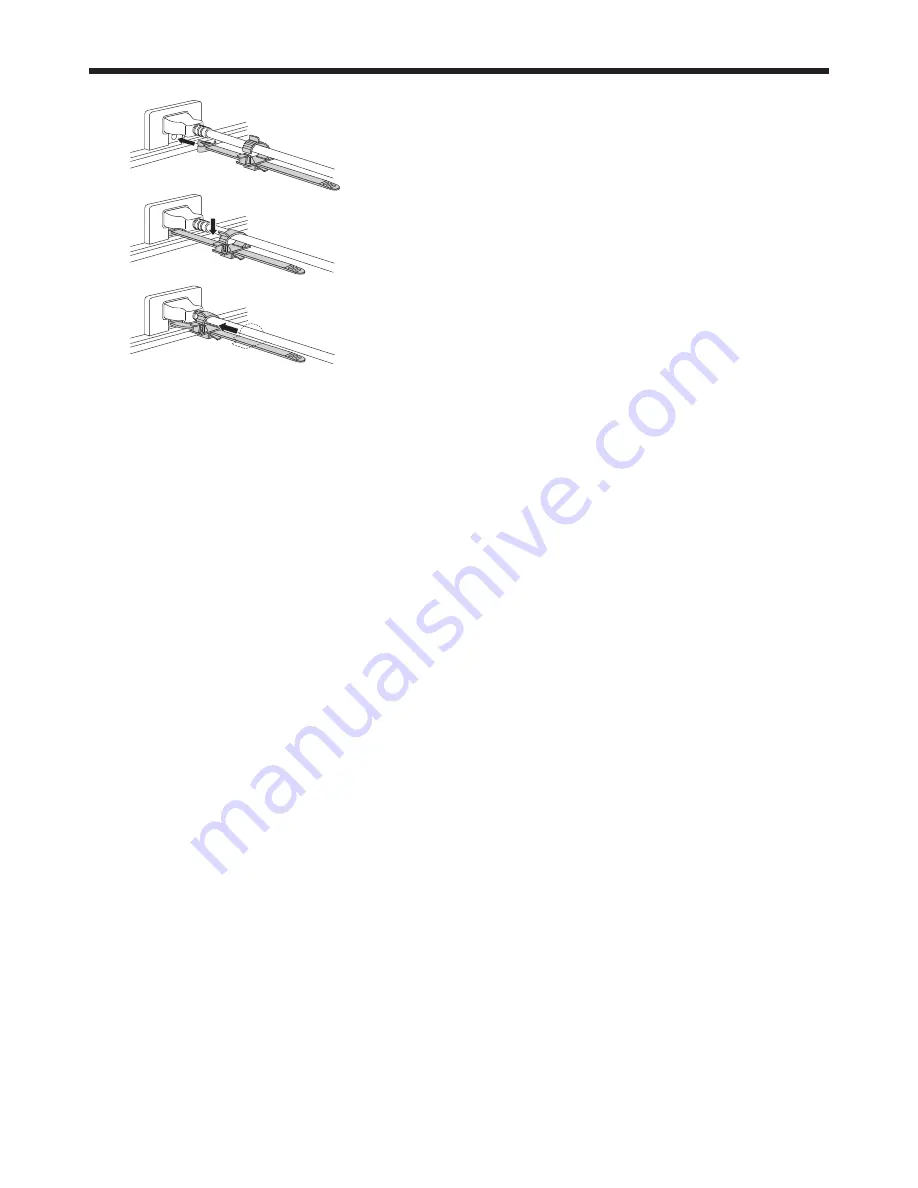
EN-20
Viewing computer images (continued)
Attaching the power cord holder:
To reduce the risk of accidental disconnection of the power
cord from the projector, attach the supplied power cord holder
to hold it.
Important:
t
Once the power cord holder is attached to the projector, it
cannot be removed.
t *GZPVBQQMZBOFYDFTTJWFGPSDFUIFQPXFSDPSEIPMEFSNBZ
be damaged.
1. Insert the tip of the power cord holder into the slot with the
clamper facing toward the power cord.
2. Put the power cord in the clamper, and push the clamper in
the direction of the arrow to lock it.
3. Slide the clamper toward the plug.
















































