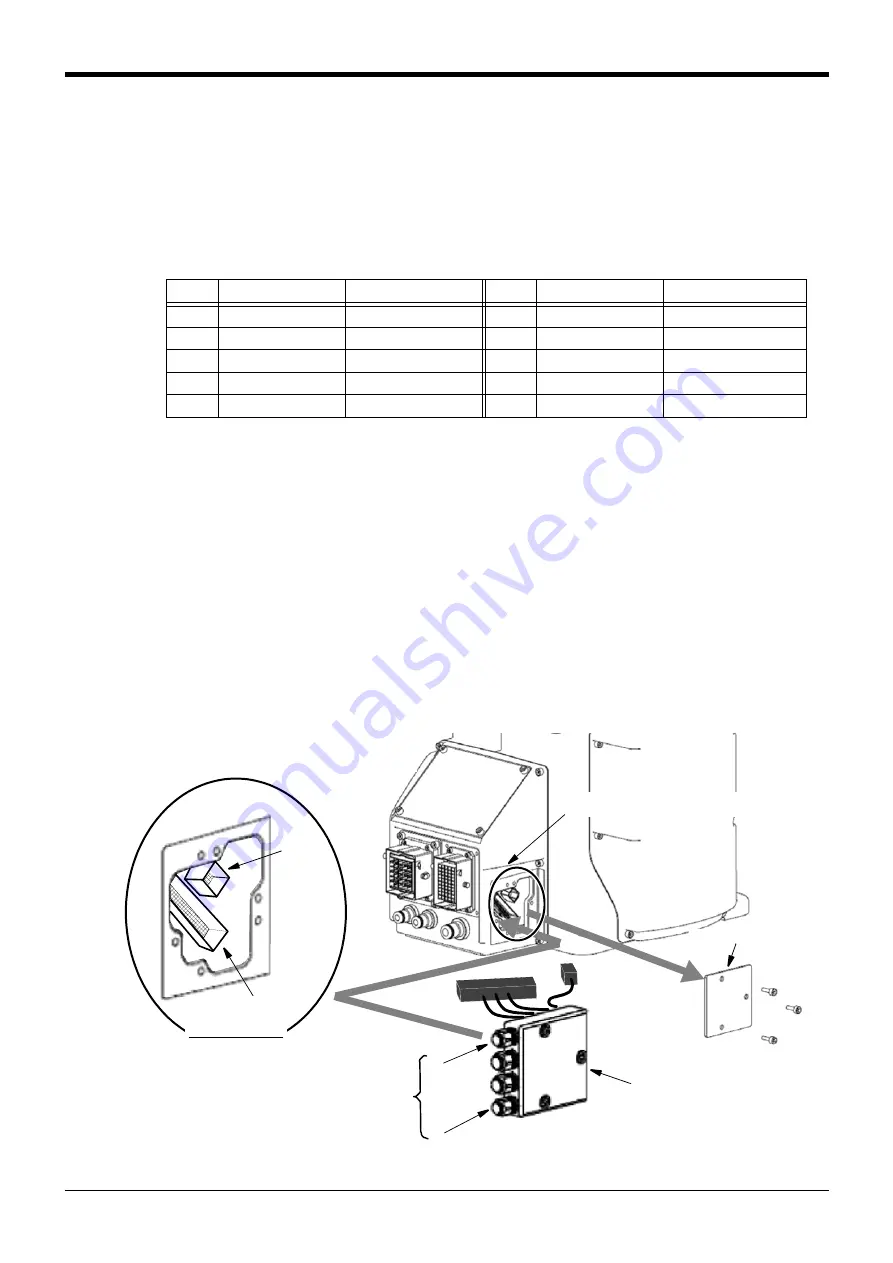
3Installing the option devices
Installing the Forearm external wiring set/ Base external wiring set 3-73
3) Install Forearm external wiring set on the position where cable clamp box was being installed, by using original
three fixing screws. Installs carefully so that the cable etc may not be inserted.
4) Connects the cable pulled out to the tool or sensor etc which customer will use. The Outlet and cable names
of each cables are shown in
. You can fix the cable by using the screw holes on the robot arm.
(refer to separate "Standard Specifications Manual")
Note) Although the connector is attached to the customer wiring side of the hand input cable, it can use by
cutting. Pin assign of the hand input cable is shown in
Table 3-11 : Pin assign of hand input cable
5) Confirms after the connection that the cable interferes with neither the robot arm nor the peripheral device
and the not having receive stress. And, confirms that the tool, the sensor, etc. operate correctly.
This completes installing the Forearm external wiring set.
(2) Installing the Base external wiring set
The installation summary of the Base external wiring set is shown in
. Mounts this option instead of the
CONBOX cover R.
1) Loosen the fixing screws (three M4x16 screws) of CONBOX cover R and remove the box.
2) The connector: LAN, CNOP1 is in CONBOX cover R. The connector is previously attached to the connector
LAN. Removes this connector.
3) Connects the connector of Base external wiring set to the connector of robot arm side. Connect with the
same name.
Fig.3-6 : Installing the Base external wiring set
Color
Signal name
Connector (HC)
Note1)
Note1) Shows the pin number of the connector previously attached to the customer wiring side.
Connector type: 1-1827864-6, Pin type: 1827570-2, Maker: Tyco Electronics Japan G.K.
Color
Signal name
Connector (HC)
Purple
HC1
A1
Red
HC5
B1
Brown
HC2
A2
White
HC6
B2
Blue
HC3
A3
Gray
HC7
B3
Black
HC4
A4
Pink
HC8
B4
Yellow
+24V
A6
Green
+24G(RG)
B6
CONBOX cover R
Connecting connector (two connectors)
(Inside the CONBOX cover R)
<1>
<2>
<3>
<4>
~
Customer wiring side
Cable outlet
(Refer to
Base external wiring set
LAN
CNOP1
Connectors details
CNOP1
LAN
Содержание RV-13FM-SE Series
Страница 2: ......
Страница 138: ...Appendix 128 Configuration flag 6Appendix ...
Страница 139: ......






























