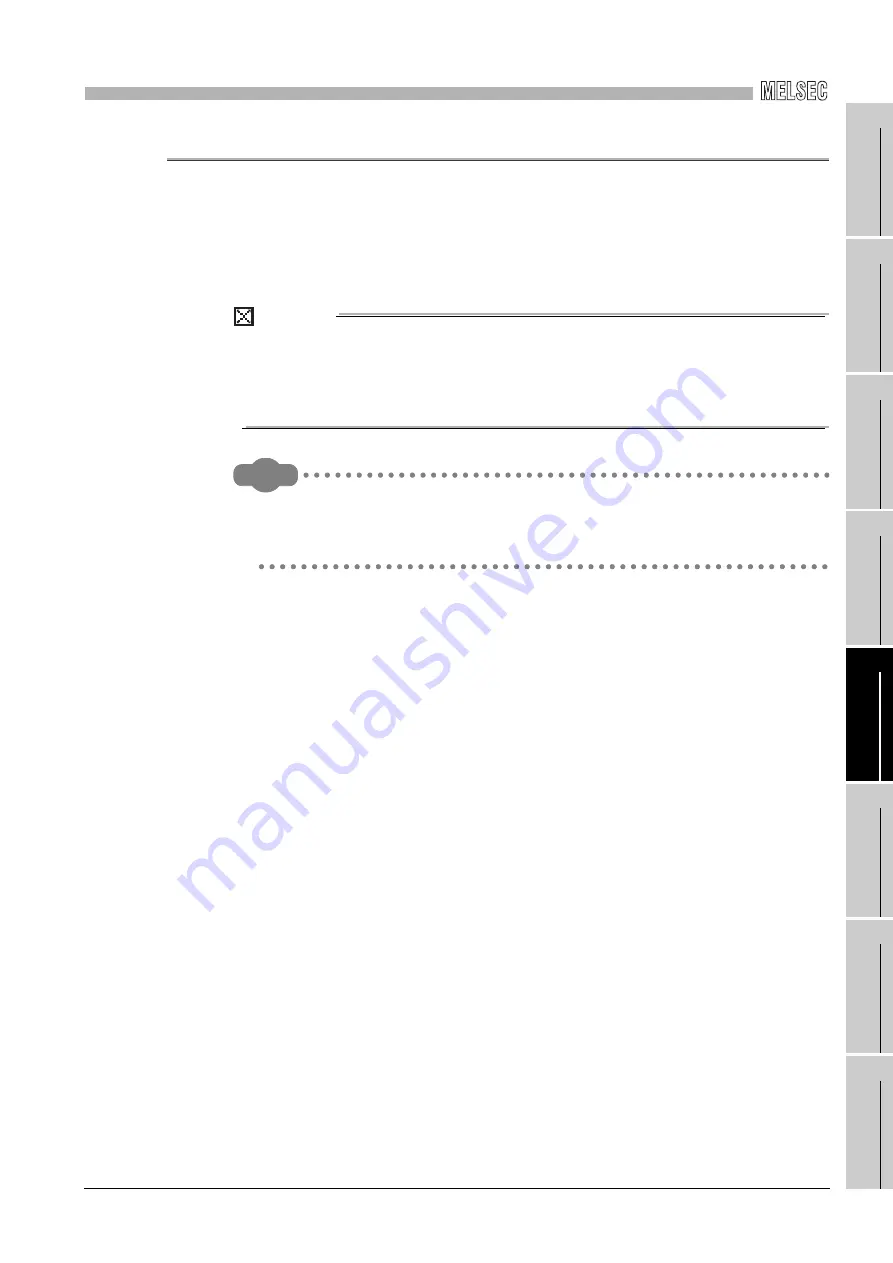
5
PROCEDURES AND SETTINGS BEFORE OPERATION
1
OVE
R
VI
EW
2
SYS
TEM
CONFIGURA
T
ION
3
SP
ECIFI
C
A
T
IO
N
S
4
FUNCT
IONS
5
P
R
OCEDURES AND
S
E
TTINGS
BE
F
O
RE
O
PERA
T
IO
N
6
P
A
RAMETER
SETTI
NGS
7
IN
ST
A
LLI
NG
AN
D
UN
IN
S
TAL
LI
N
G
S
O
F
T
W
AR
E P
A
CK
AG
E
S
8
CC
IE Control
UT
IL
ITY
5.5 Test
5.5.4 Circuit test
5
- 22
5.5.4
Circuit test
This test checks the cable connection status and line status in the network system and
parameter setting status of each station from the control station.
The following explains a procedure for circuit test, assuming the executing station is the
CC-Link IE Controller Network board and the target station as the CC-Link IE Controller
Network module.
POINT
The circuit test can be executed only when the CC-Link IE Controller Network
board is the control station.
When it is the normal station, execute the test from the control station in the
network system to which the normal station is connected.
Remarks
This section explains CC-Link IE Controller Network board.
For the setting of network module, refer to the following manual.
CC-Link IE Controller Network Reference Manual
(1) Check for the power discontinuity
Power OFF the personal computer.
Power OFF the module.
(2) Cable connection
Connect optical fiber cables to OUT and IN of each station.
(3) Power-ON
Power ON the personal computer.
Power ON the module.
















































