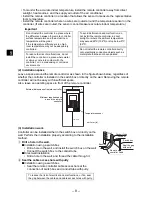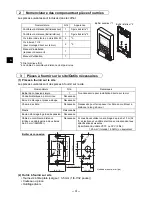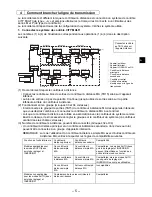– 21 –
GB
8
If the set settings need to be changed, repeat steps
4
to
7
.
To complete the settings, press the [MODE] and the [
FAN] buttons at the same time for two
seconds or longer.
■
Checking the indoor unit Function Setting Value
1
Perform the Procedure A on the previous page.
2
Press the [TEMP.
] and the [TEMP.
] buttons to set the address of the indoor unit whose
settings to be checked. (0 to 50)
3
Press the [MODE] button, then press the [TEMP.
] and the [TEMP.
] buttons to set the
Function Setting No. to be checked. (000 to 255)
4
Press the [
FAN] button to display the current Function Setting Value.
2 sec.
[MODE]
+
[FAN]
Response has been received.
[TEMP.
] [TEMP.
]
[MODE]
Indoor unit address setting
Function Setting No. setting
Function Setting Value setting
The setting for the specified
Function Setting No. has not been
completed.
Setting completed
The specified indoor unit does not
exist.
Waiting for response
Response has been received.
[MODE]
[ON/OFF]
No
response
WT06429X01_GB.fm Page 21 Friday, December 16, 2011 10:19 AM