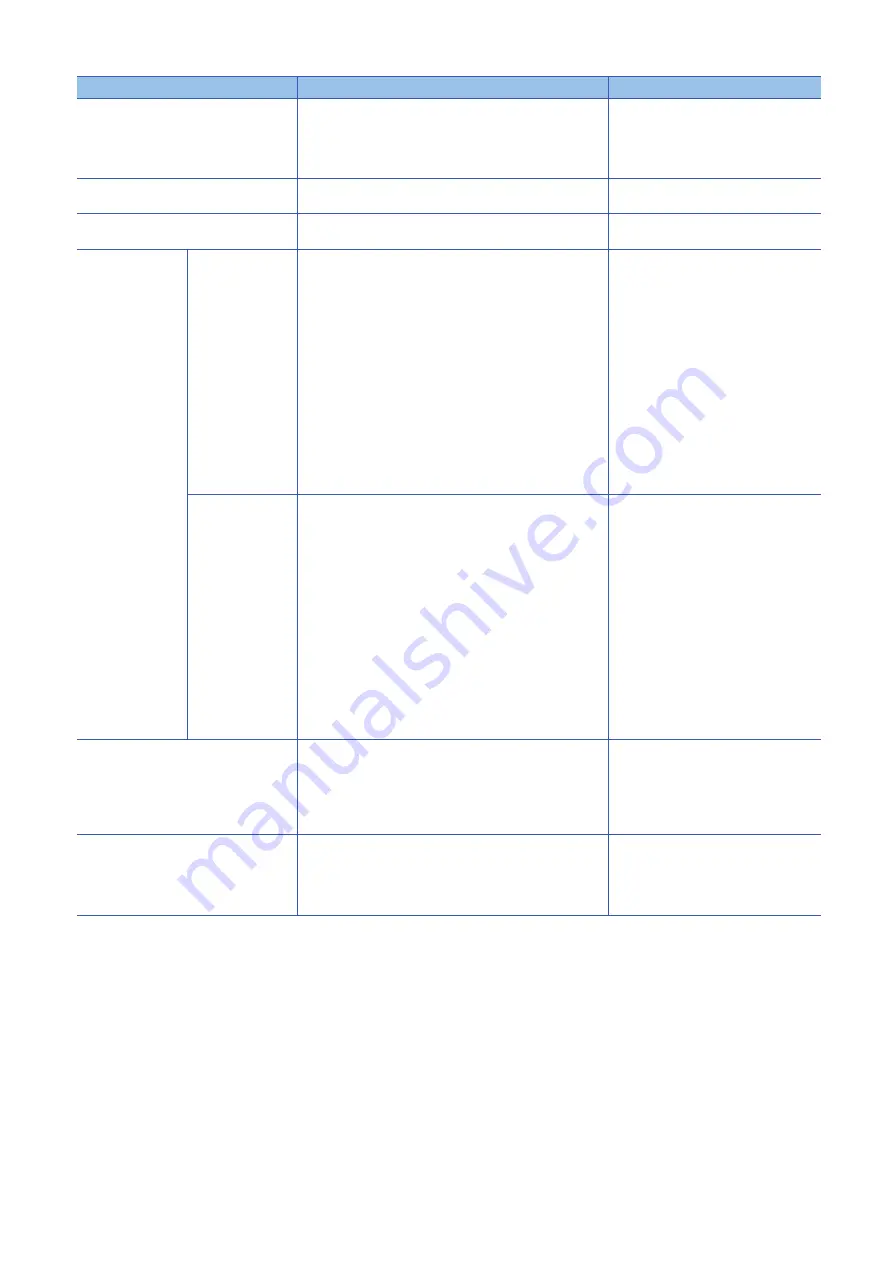
108
2 PARAMETER SETTINGS
2.3 Basic Settings
*1 When the settings cannot be determined with the module parameter and "Network Configuration Settings", a hyphen or incorrect
calculation result may be displayed.
*2 Set the safety connection number starting with 1.
Even if the safety connection is set in a random line, the unset line is deleted and the number is set starting with 1 when the [OK] button
is clicked.
*3 Safety communications are sent/received in increments of 32 points, however a safety data transfer device setting can be set in
increments of 16 points.
Open System
Open system of the own station is displayed.
• When the own station is the master
station: Active (Fixed)
• When the own station is a local station:
Passive (Fixed)
(Default: empty)
Sending Interval Monitoring Time [ms]
In each safety connection, set sending interval monitoring time
for a receiving station to detect safety communication errors.
3.0 to 1000.0 (Default: empty)
Safety Refresh Monitoring Time [ms]
In each safety connection, set safety refresh monitoring time for
a receiving station to detect safety communication errors.
4.0 to 2000.0 (Default: empty)
Safety Data Transfer
Device Setting
Receive Data
Storage Device
Set a safety device of the Safety CPU where safety data are
received.
■
Device name
• SA\X
• SA\M
• SA\B
• SA\D
• SA\W
(Default: empty)
■
Points
• Bit device: 16 to 128 (set in increments of
16 points)
• Word device: 1 to 8 (set in increments of
1 point)
(Default: empty)
■
Start/End
Range of a safety device in the Safety CPU
(Default: empty)
Send Data Storage
Device
Set a safety device of the Safety CPU where safety data are
sent.
■
Device name
• SA\Y
• SA\M
• SA\B
• SA\D
• SA\W
(Default: empty)
■
Points
• Bit device: 16 to 128 (set in increments of
16 points)
• Word device: 1 to 8 (set in increments of
1 point)
(Default: empty)
■
Start/End
Range of a safety device in the Safety CPU
(Default: empty)
Safety Authentication Code
This code is used to identify the communication destination
when safety communications perform. Set the same value in the
master station and slave station to perform the safety
communications.
When the communication destination is set to a local station, the
safety approval code is masked with blank.
0 to FFFFFFFFH
(Default: empty)
[Output to File (for Setting Confirmation)]
button
Outputs the contents of the safety communication setting to a
CSV file. The file is used to check whether there is no
discrepancy between the safety communication setting written to
the Safety CPU and that of the project.
(
GX Works3 Operating Manual)
Item
Description
Setting range
Содержание MELSEC iQ-R CC-Link IE TSN
Страница 1: ...MELSEC iQ R CC Link IE TSN User s Manual Application RJ71GN11 T2 ...
Страница 2: ......
Страница 160: ...158 3 PROGRAMMING 3 3 Communication Example of Safety Communication Master station station No 0 ...
Страница 323: ...APPX Appendix 10 Added and Enhanced Functions 321 A MEMO ...
Страница 325: ...I 323 MEMO ...
Страница 329: ......






























