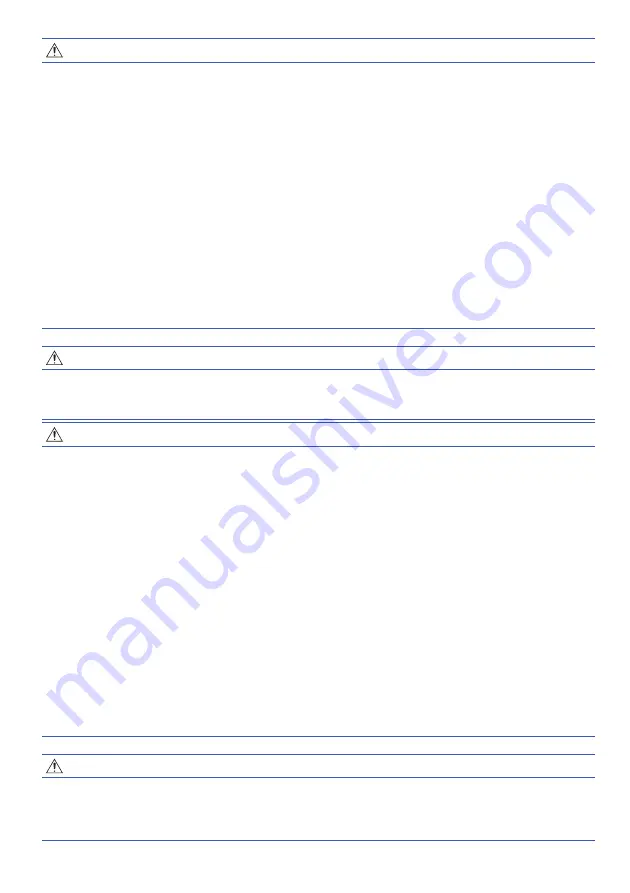
2
[INSTALLATION PRECAUTIONS]
[WIRING PRECAUTIONS]
[STARTUP AND MAINTENANCE PRECAUTIONS]
CAUTION
●
Use the product in the environment that satisfies "General Specifications" in this manual.
Not doing so may cause an electric shock, fire, malfunction, product damage, or deterioration.
●
Do not touch the conductive areas and electronic parts of the product.
Doing so may result in a failure or malfunction.
●
When mounting the product on the control panel, tighten the mounting screws with the specified torque (0.49 N•m) with a Phillips-head
screwdriver No. 2.
Undertightening may cause the product to drop, short circuit or malfunction.
Overtightening may cause a drop, short circuit, or malfunction due to the damage of the screws or the product.
●
Tighten the following screws with the specified torque.
• SSD slot fixing screw: 0.29 N•m
• SSD fixing screw: 0.2 N•m
• Power supply connector screw: 0.2 N•m
• Functional grounding screw: 0.49 N•m
Undertightening may cause a drop, failure, or malfunction.
Overtightening may cause a drop, failure, or malfunction due to the damage of the screws or product.
●
Operate and store the product in an environment without direct sunlight, high temperature, dust, humidity, and vibrations.
●
Do not operate the product with its display section frozen.
The water droplets on the display section may freeze at a low temperature.
Touch switches and other input objects may malfunction if the display section is frozen.
●
Do not operate the touch screen when its surface is wet.
Touch switches and other input objects may malfunction.
Before turning on the product, wipe the touch screen dry with a soft cloth.
WARNING
●
Make sure to shut off the external power supply for the system in all phases before installation or wiring.
Not doing so may result in an electric shock, product failure, or malfunction.
●
After installation, wiring, or other work, make sure to attach the back cover to the product before turning on the power and starting
operation. Not doing so may cause an electrical shock.
CAUTION
●
Make sure to ground the FG terminal of the power supply section (ground resistance: 100 Ω or less, cross-sectional area of the ground
cable: 2.0 mm
2
or more).
Not doing so may result in an electric shock or malfunction.
●
Securely connect the connector of an external controller to the product. Not doing so may cause a malfunction due to a contact fault.
●
Do not run the control line cables and communication cables together with or near the main circuit cables, power line cables, etc. Keep
a distance of 100 mm or more between them as a guide. Not doing so may cause a malfunction due to noise.
●
The wires and cables connected to the product must be run in ducts or fixed with clamps or nylon bands.
When the wires or cables are not fixed, the malfunction may occur due to the following causes.
• Cable dangling or swinging
• Damage to the product or cable due to accidental pulling of cable
• Poor cable connection
●
Check the type of the interface to be connected and connect the cables correctly. Incorrect wiring (connecting the cable to an incorrect
interface) may cause a failure of the product or external device.
●
Exercise care to avoid foreign matter such as chips and wire offcuts entering the product.
Not doing so may cause a fire, failure, or malfunction.
●
When unplugging the cable connected to the product, do not pull the cable portion.
For the cable with a connector, hold the connector part and unplug the cable.
●
Wiring must be performed by maintenance personnel with knowledge of protection against electric shock. For the wiring method, refer
to this manual.
●
Tighten the terminal screws in the power supply section of the product with the specified torque (0.20 N•m).
Undertightening may cause a short circuit or malfunction.
Overtightening may cause a short circuit or malfunction due to the damage of the screws or product.
●
For a terminal processing of a wire to the power supply section of the product, connect a stranded wire or a single wire directly, or use
the rod terminal with an insulation sleeve.
WARNING
●
Do not touch the terminals while power is on. Doing so may cause an electric shock or malfunction.
●
Do not charge, disassemble, heat, shortcircuit, or solder the battery. Also, do not expose it to liquid or a strong shock. Doing so will
cause the battery to produce heat, explode, ignite, or leak, resulting in injury or fire.
●
Shut off all phases of the external power supply used by the system before retightening the terminal screws, connector screws, or
module fixing screws or cleaning the product. Not doing so may cause an electrical shock.


















