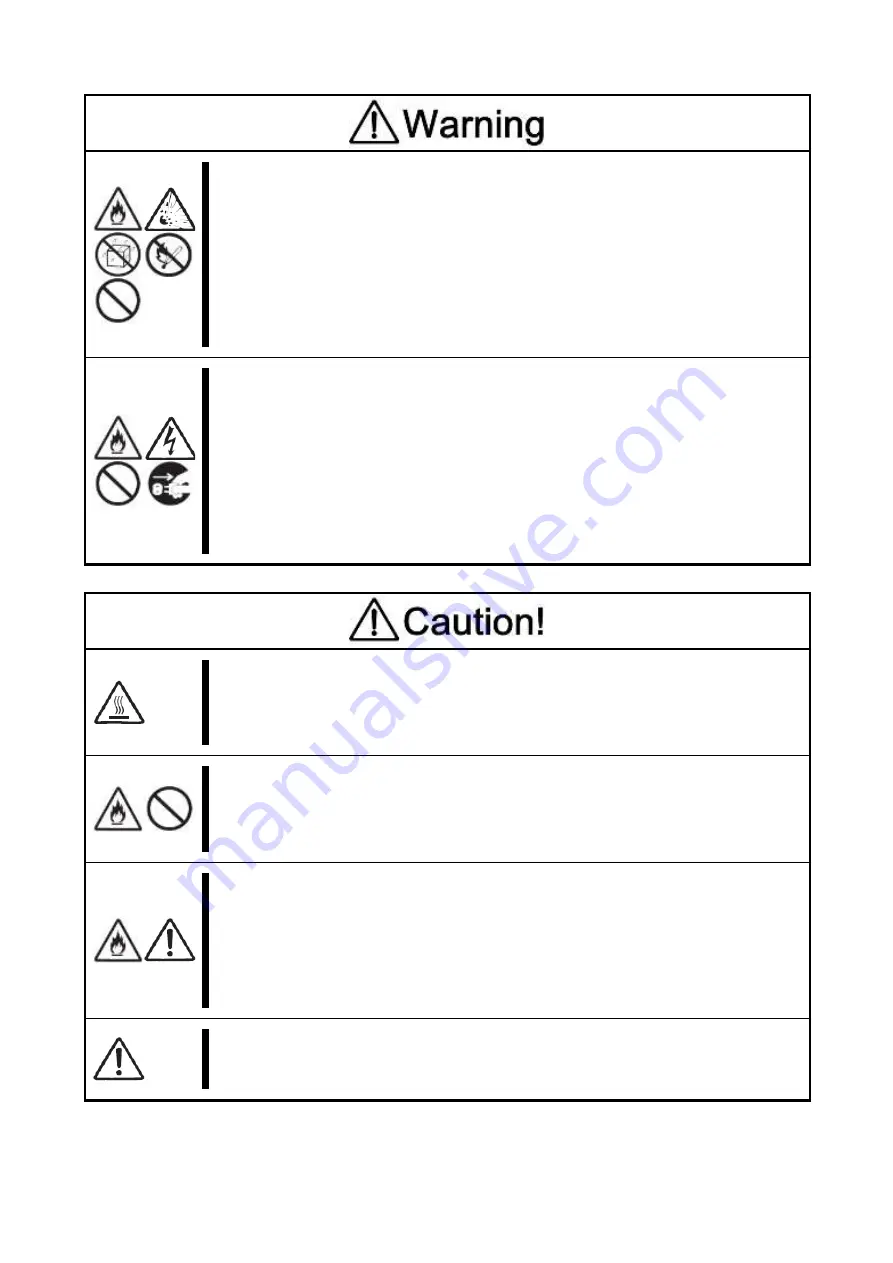
xi
Notes on maintenance
Do not remove the lithium metal battery (button type).
A lithium metal battery (button type) is installed in this product. Do not attempt to
remove this lithium metal battery (button type). Exposing the battery to flame or
water may cause it to catch fire or rupture.
If the product does not work normally due to the dead battery, please contact your
sales or maintenance representative. Never disassemble or replace the battery by
yourself.
Do not connect or remove the ground wire, FG cable, or interface cable while
the plug is plugged into the outlet.
Turn off the power of this product and unplug the plug from the outlet when cleaning
this product or connecting or removing the ground wire of the 2-pin conversion plug,
FG cable, and interface cables. Even if power is turned off, touching the ground wire or
parts inside this product while the plug is plugged into the outlet may cause an electric
shock, or may cause a short circuit, resulting in fire.
High temperature
Immediately after turning off the power of this product, the main unit may be hot
depending on the ambient temperature.
Secure cables in place.
Be sure to secure the power cable and interface cables in place. Incomplete installation
causes a loose connection, resulting in smoke or fire.
Clean this product on a regular basis.
Pull out the plug from the outlet from time to time and use a dry cloth to wipe off any
dust or dirt. If water drops adhere to the accumulated dust, it may generate heat,
causing malfunction or fire. For cleaning of this product, please consult your sales
agent or a maintenance service company.
Notes on maintenance
Please read the manual for each component before maintenance.
Содержание MELIPC MI1002-W
Страница 1: ...MI1002 W User s Manual MI1002 W MI1002 W CL ...
Страница 2: ......
Страница 62: ......














































