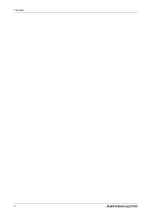IV
General hazard instructions and safety measures
The following hazard instructions should be understood as general regulations for handling the robot
system. These instructions must always be observed in the planning, installation and operation of the
robot system.
General safety instructions during handling
Detailed information on safety and protection is contained in the safety manual.
P
DANGER:
●
The safety and accident-prevention regulations that apply to the specific use must be ob-
served. Installation, wiring and opening of assemblies, components and devices/units must
be carried out when the system is disconnected (dead).
●
Regularly check the live cable and lines to which the devices/units are connected for insula-
tion faults or breaks. If you detect a fault in the wiring/cable then you must immediately
switch off the devices and disconnect power from the cable and then replace the defective
cable.
●
Before startup, check whether the permissible mains voltage range accords to the local
mains voltage rating.
●
Take appropriate measures to restart any interrupted program after voltage failures and
malfunctions. No hazardous/dangerous operating conditions must arise when doing this,
even temporarily. If necessary, force an "EMERGENCY-STOP".
●
EMERGENCY-STOP equipment compliant to EN 60204/IEC 204 VDE 0113 must remain effec-
tive during all applications. Unlocking the EMERGENCY-STOP equipment must never result
in uncontrolled movements of the robot arm.
P
DANGER:
●
Some of the robot arms are made of plastic. The robot arm does not take attachments of
components or gross force effects in these parts. The covers are oil-resistant.
●
The robot axis are fitted with brakes. You should not apply any manual pressure to the robot
joints to avoid damage to the gear reduction.
●
Even when the robot arm is within its normal working area, the wrist (articulated arm robot)
or spindle (SCARA robot) may nevertheless collide. Pay special attention to this situation in
jog mode.
●
The robot arm is comprised of precision parts that require suitable lubrication. During a cold
start at low temperatures, a servo alarm may be triggered or positional accuracy may be
lost. In such a situation, you should first operate the robot arm in standby.
●
The robot arm and the control unit require a class 3 grounding to permanently prevent risk
of electrical shock and disturbances.
●
All details and specifications in the manuals are only valid if you carry out the maintenance
work stipulated in the technical manual.
Содержание MELFA RH-12SDH Series
Страница 2: ......
Страница 4: ......
Страница 6: ......
Страница 16: ...Contents X ...
Страница 22: ...Performance Level PL compliant with EN ISO 13849 1 Introduction 1 6 ...
Страница 44: ...Teaching Box System overview 2 22 ...
Страница 74: ...Grounding the robot system Installation 3 30 ...
Страница 88: ...Teaching Box connection Connection 4 14 ...
Страница 98: ...Calibrate the robot system Startup 5 10 ...
Страница 114: ...Instructions on maintenance Troubleshooting and maintenance instructions 7 6 ...
Страница 134: ...Dimensions Annex A 20 ...
Страница 136: ...A 22 Index Annex ...
Страница 137: ......
Страница 138: ......
Страница 139: ......
Страница 140: ......
Страница 141: ......
Страница 142: ......
Страница 143: ......
Страница 144: ......
Страница 145: ......
Страница 146: ......
Страница 147: ......
Страница 148: ......
Страница 149: ......
Страница 150: ......
Страница 151: ......
Страница 152: ......
Страница 153: ......
Страница 154: ......
Страница 155: ......
Страница 156: ......
Страница 157: ......
Страница 158: ......
Страница 159: ......
Страница 160: ......
Страница 161: ......
Страница 162: ......
Страница 163: ......
Страница 164: ......
Страница 165: ......
Страница 166: ......
Страница 167: ......
Страница 168: ......
Страница 169: ......
Страница 170: ......
Страница 171: ......
Страница 172: ......
Страница 173: ......
Страница 174: ......
Страница 175: ......
Страница 176: ......
Страница 177: ......
Страница 178: ......
Страница 179: ......
Страница 180: ......
Страница 181: ......
Страница 182: ......
Страница 183: ......
Страница 184: ......
Страница 185: ......