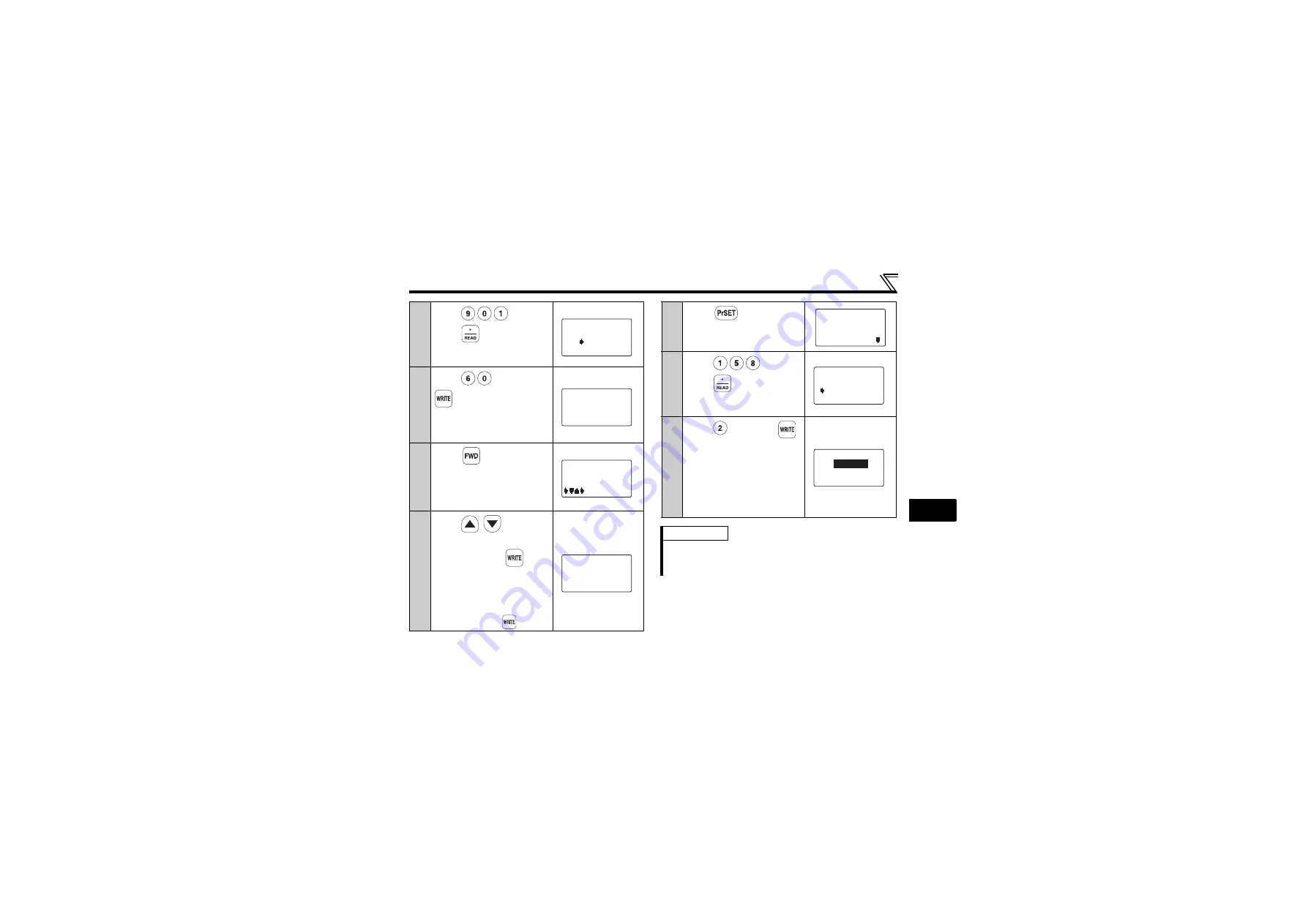
45
Calibration of the Meter (Frequency Meter)
2
6
Enter
and
press
.
The present
Pr. 901
setting
appears.
7
Enter
and press
.
The setting of maximum
running frequency is
complete.
8
Press .
Forward rotation is performed
at 60Hz.
You need not connect the
motor to make adjustment.
9
Using
/
, adjust the
voltage across terminals
AM-5 and press
.
Setting is complete.
The output voltage displayed
is the value at 100% output.
This voltage is not stored if
you do not press
.
Run Inverter
0.00Hz
901 AM Tune
PU
Run Inverter
60Hz
901 AM Tune
PU
MntrF 1000
901 AM Tune
<WRITE>PU
Completed
<MONITOR>
901 AM Tune
10
Press .
The parameter unit is in the
parameter setting mode.
11
Enter
and
press
.
The present
Pr. 158
setting
appears.
12
Enter
and
press .
The setting of output current
is complete.
The output current for 10VDC
is the setting value of
Pr. 56
Current monitoring reference
(initial value: rated inverter
current).
REMARKS
When FR-PU07BB is used in the battery mode (the
inverter power is OFF), this parameter cannot be set
(calibrated).
SETTING MODE
0~9:Ser Pr.NO.
Select Oper
21
158 AM set
2
2
158 AM set
Completed
















































