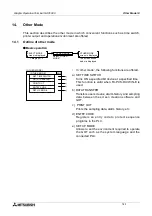Graphic Operation Terminal GOT-F900
Other Mode 14
14-6
14.5
ENTRY CODE
When an entry code is registered in the PLC, changes to the set values of timers and counters
in the screen mode and monitor mode are forbidden. However, the current values can be
changed.
ENTER
Registers an entry code to the PLC.
This entry code is shared by other peripheral units. Enter an 8-digit (FX Series) or 6-digit (A
Series) hexadecimal numeric.
INPUT ENTRY CODE:
¡¡¡¡¡¡¡¡
The entry code becomes effective when the power of the GOT is turned OFF, then turned ON
again.
DELETE
Deletes the existing entry code.
The existing entry code can only be deleted after it was first been entered in the unit.
UNLOCK
Temporarily unlocks the existing entry code. (The entry code is kept registered.)
The unlock function is valid until the power of the GOT is turned OFF.
Note:
When you have forgotten the existing entry code, execute "all clear" in a peripheral unit.
However, have in mind that all of the data including programs in the PLC are deleted by
"all clear". It is recommended not to forget the entry code.
u
u
u
u
Basic operation
[ ENTRY CODE ]
END
ENTER
DELETE
[ ENTRY CODE ]
UNLOCK
[ ENTRY CODE ]
END
ENTER
INPUT ENTRY CODE
Screen1
Screen2
0 0 0 0 0 0 0 0
C
D
E
F
CLR
8
9
ENT
B
4
5
6
7
0
1
2
3
A
OTHER MODE
screen is displayed.
ENTRY CODE
Paragraph 7.3
Select "ENTRY CODE".
Screen 1
ENTER
0 to F
Enter an entry
code. Screen 2
ENT
Executes
registration.
DELETE
0 to F
Enter the existing
entry code. Screen 2
ENT
Executes
deletion.
UNLOCK
0 to F
Unlock the existing
entry code. Screen 2
ENT
Executes
unlocking.
Содержание F930GOT-BWD
Страница 1: ...OPERATION MANUAL GOT F900 ...
Страница 4: ...Graphic Operation Terminal GOT F900 ii ...
Страница 6: ...Graphic Operation Terminal GOT F900 iv ...
Страница 14: ...Graphic Operation Terminal GOT F900 Contents xii ...
Страница 16: ...Graphic Operation Terminal GOT F900 Manual configuration and various data 2 MEMO ...
Страница 30: ...Graphic Operation Terminal GOT F900 Introduction 1 1 14 MEMO ...
Страница 34: ...Graphic Operation Terminal GOT F900 Outside dimensions 3 3 2 MEMO ...
Страница 38: ...Graphic Operation Terminal GOT F900 Part names 4 4 4 MEMO ...
Страница 42: ...Graphic Operation Terminal GOT F900 Installation 5 5 4 MEMO ...
Страница 90: ...Graphic Operation Terminal GOT F900 Creation of Display Screens 8 8 32 MEMO ...
Страница 154: ...Graphic Operation Terminal GOT F900 Alarm Mode 12 12 14 MEMO ...
Страница 164: ...Graphic Operation Terminal GOT F900 Test Mode 13 13 10 MEMO ...
Страница 174: ...Graphic Operation Terminal GOT F900 Connection to Bar Code Reader 15 15 2 MEMO ...
Страница 180: ...Graphic Operation Terminal GOT F900 Screen Hard Copy Function 16 16 6 MEMO ...
Страница 274: ...Graphic Operation Terminal GOT F900 Changeover of Display Screen FX PCS DU WIN E 19 19 18 MEMO ...
Страница 320: ...Graphic Operation Terminal GOT F900 Creation of Display Screen GT Designer 20 20 46 MEMO ...
Страница 341: ......